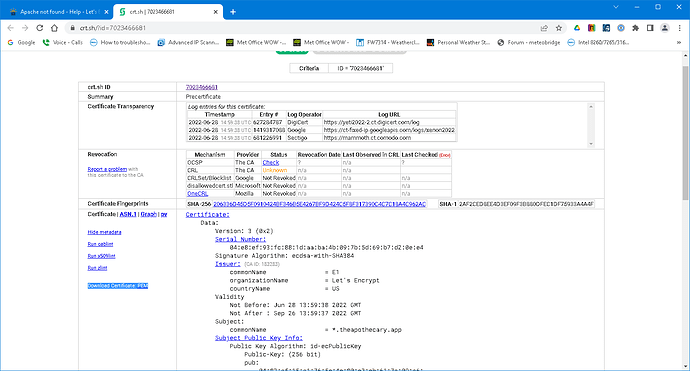You should be able to download your certificate from crt.sh | 7023466681 under Download Certificate: PEM
I was able to download 7023466681.pem (1.0 KB)
And here are the contents:
-----BEGIN CERTIFICATE-----
MIIC4DCCAmagAwIBAgISBOjvk/yIHaq6Swl7XWm30g7kMAoGCCqGSM49BAMDMDIx
CzAJBgNVBAYTAlVTMRYwFAYDVQQKEw1MZXQncyBFbmNyeXB0MQswCQYDVQQDEwJF
MTAeFw0yMjA2MjgxMzU5MzhaFw0yMjA5MjYxMzU5MzdaMB4xHDAaBgNVBAMMEyou
dGhlYXBvdGhlY2FyeS5hcHAwWTATBgcqhkjOPQIBBggqhkjOPQMBBwNCAASCrxWh
dlxOgMPLYXoJptd+Np8miCo5MTQkfLL0nLJlgel7eIIwRlwWo/BMNn43xnHEysoV
Jn1sdDv2hbgV7IH8o4IBbjCCAWowDgYDVR0PAQH/BAQDAgeAMB0GA1UdJQQWMBQG
CCsGAQUFBwMBBggrBgEFBQcDAjAMBgNVHRMBAf8EAjAAMB0GA1UdDgQWBBSfDcH+
VIbPsmEKuSZGH7p8kQEVLjAfBgNVHSMEGDAWgBRa8+0r/DbCN3m5UjDqVG/PVcsu
rDBVBggrBgEFBQcBAQRJMEcwIQYIKwYBBQUHMAGGFWh0dHA6Ly9lMS5vLmxlbmNy
Lm9yZzAiBggrBgEFBQcwAoYWaHR0cDovL2UxLmkubGVuY3Iub3JnLzAxBgNVHREE
KjAoghMqLnRoZWFwb3RoZWNhcnkuYXBwghF0aGVhcG90aGVjYXJ5LmFwcDBMBgNV
HSAERTBDMAgGBmeBDAECATA3BgsrBgEEAYLfEwEBATAoMCYGCCsGAQUFBwIBFhpo
dHRwOi8vY3BzLmxldHNlbmNyeXB0Lm9yZzATBgorBgEEAdZ5AgQDAQH/BAIFADAK
BggqhkjOPQQDAwNoADBlAjB44f6feKDWC80aaY+Hg7jGyLiZT+QttVaAF/TTGP0b
VWtihc3RpFyje9fWk5bdf+ECMQDS8H2T84Z3q62vX6Nl6to7za3ikvifZ3nqFG5B
/Pj/eqMRnBhOfdfTswqYsteAN/0=
-----END CERTIFICATE-----
And using this tool CSR Decoder and Certificate Decoder I see these results, which look correct.
awesome, I managed to download too.
Will try to finish my drama and get back here to notify you. thaaaaank ya.
I just picked on certificate; you can see all the certificates you have requested here: crt.sh | theapothecary.app
BTW - you need to have the associated PRIVATE KEY for the specific certificate you are going to use.
Also Never share your PRIVATE KEY !
I never had the key, nginx-cloudflare managed it with a token API. Which now is lost.
I am afraid I have to start from scratch.
@Deborah others' here may be able to assist; I know nothing about cloudflare.
Then you're in luck! Currently, the site isn't hostes through Cloudflare, but on Oracle hosting.
better not waste your time ever trying to know them.
May that is a more accurate statement, qualifiers not needed. ![]()
Seems worthy of pursuit.
I'm currently reading this link:
https://eff-certbot.readthedocs.io/en/stable/install.html#running-with-docker
I had a problem with the A record, solved.
Now dealing with Docker installation, unusual thing for cert bot.
Where is your site actually hosted?
- Oracle
- Cloudflare
- Somewhere else
Hosted on Oracle
I never had the key, nginx-cloudflare managed it with a token API. Which now is lost.
I am afraid I have to start from scratch.
So how does this apply to:
Hosted on Oracle
For having the
BTW - you need to have the associated PRIVATE KEY for the specific certificate you are going to use.
Also Never share your PRIVATE KEY !
I am probably missing some detail.
![]()
I am probably missing some detail.
That was OPs previous situation (the Cloudflare one, although I think OP is talking about DNS only, as Cloudflare doesn't offer hosting? I believe it was previously hosted on Google? I dunno..) I believe.. But currently it's all Oracle.
Hosted on Oracle
We don't really see much Oracle around here. Could you perhaps elaborate on what kind of hosting you have? Virtual Private Server? Probably, as you have root..
Is there a specific reason why you're using Docker? The short gist of using Docker is using the webroot authenticator and manually install the certificate into the webserver.
I have an instance created on Oracle Cloud - a VPS.
I need to set up a load balancer and upload a certificate for that.
I use docker because it simplifies installations, gives me a GUI - portainer, sets apart programs that would use up the entire VM.
Is there a specific reason why you're using Docker? The short gist of using Docker is using the
webrootauthenticator and manually install the certificate into the webserver.
will study this
There do seem to be a few out there using Orcale Cloud such as Acme-dns not reachable, possible DNS problems, "couldn't get address for" - #14 by CoUsT
I suggest searching for Orcale Cloud to find the others who have use it. Looks like about 30 results in from the search here on the LE community. ![]()
Hi guys, I started from scratch and back to cloudflare.
https://www.cloudflare.com/pt-br/diagnostic-center/?url=theapothecary.app
- now I got certificates for both theapothecary.app and blog.theapothecary.app
- you can see the diagnosis complains about Error 400 - port 443 seems inaccessible.
- I run the shell command:# netstat -l | grep http
tcp 0 0 0.0.0.0:https 0.0.0.0:* LISTEN
tcp 0 0 0.0.0.0:http 0.0.0.0:* LISTEN
tcp6 0 0 [::]:https [::]:* LISTEN
tcp6 0 0 [::]:http [::]:* LISTEN
On Let's debug:
https://letsdebug.net/theapothecary.app/1106543?debug=y
DEBUG
Challenge update failures for theapothecary.app in order https://acme-staging-v02.api.letsencrypt.org/acme/order/5751349/3095949374
acme: error code 403 "urn:ietf:params:acme:error:unauthorized": 2606:4700:3035::ac43:d6e4: Invalid response from https://theapothecary.app/.well-known/acme-challenge/B6N7Ls-xf4ydnuu7zkL7mfRVHo1APx89lRetDbxhcpU: 526
- no CNAME found.
So the issue is not anymore: Apache not found, because with cloudflare API found at: https://hub.docker.com/r/oznu/cloudflare-ddns/
I can run on a stack with docker and nginx proxy manager does the certificate using cloudflare, all containers are communicating, logs looking good, cloudflare api token is accepted.
- I got 2 certificates today, 1 for theapothecary.app, 1 for blog.theapothecary.app. I haven't got access to cert keys, I guess cloudflare admins them.
Now, if cloudflare says all is good but port ssl, I guess I am just a few steps from solving the drama?
In my instance, what I can do, open all ports includig 443, is done.
Any tips please? Thanks as aways for the kind support.