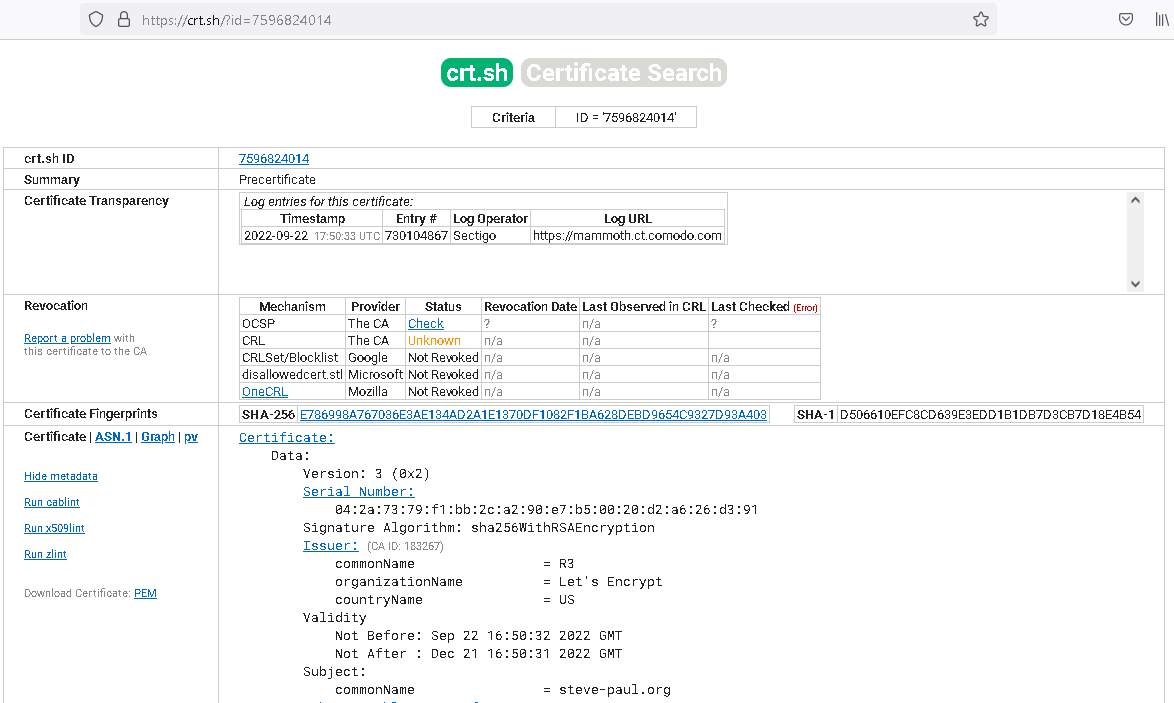Asustor Server Nimbustor AS5304. If I try to use the program to install let's encrypt certificates, it fails with the error message
Unable to apply settings error 5401
Please fill out the fields below so we can help you better. Note: you must provide your domain name to get help. Domain names for issued certificates are all made public in Certificate Transparency logs (e.g. crt.sh | example.com), so withholding your domain name here does not increase secrecy, but only makes it harder for us to provide help.
My domain is: steve-paul.org
I ran this command: Using ADM 4.1.0.RKM 1, I tried to create a certificate. I previously had a certificate issued in my domain but although I set the settings to auto-update, it didn't. I tried to update it - it failed to update. I then deleted the certificate and tried to start from scratch.
It produced this output: unable to apply settings (error 5401)
My web server is (include version):
The operating system my web server runs on is (include version): ADM 4.1.0.RKM.1
My hosting provider, if applicable, is:
I can login to a root shell on my machine (yes or no, or I don't know): yes
I'm using a control panel to manage my site (no, or provide the name and version of the control panel):
The version of my client is (e.g. output of certbot --version or certbot-auto --version if you're using Certbot):