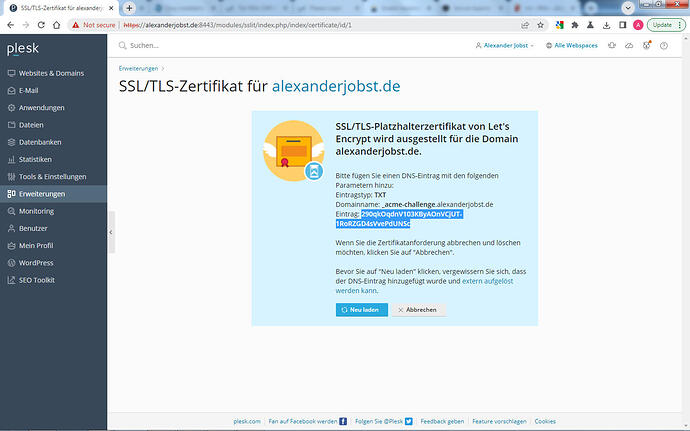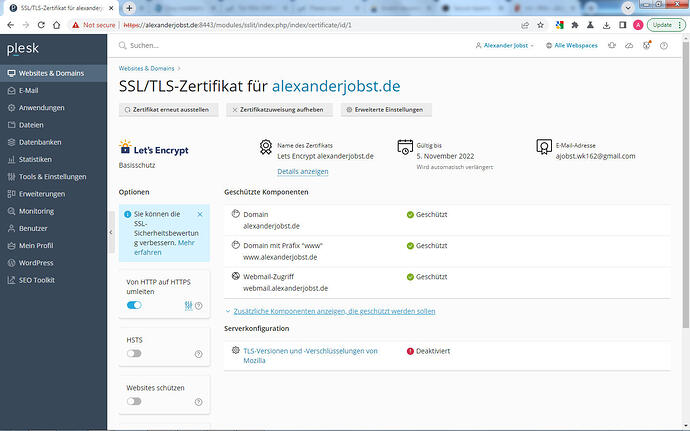Hi all,
im a beginner with webservers - just rented a VPS to about configuration and security.
Private im using a Linux Mint 17 system - so I own a litte knowledge about console and basic principles.
My domain is:
alexanderjobst.de
My operating system on my webserver is Ubuntu-20.4
My control panel is Plesk Obsidian 18.0.45
My HostingProvider is 1Blue
its VPS-Server
PHP8.0.21 enabled
I can LogIn via ShellConsole
Its a plain new install - no additional software (except letsencrypt) added.
0. The website is bound to the IP.
- I tried to receive a SSL-Certificate through the plesk guide
1.1. logged into the 1blue environment - ->DNS
1.2. added a new record type "text" with host _acme-challenge.alexanderjobst.de
1.3. added the key provided by plesk
1.4. save and exit
waiting for 24hrs.
- Check mxtools for DNS for _acme-challenge.alexanderjobst.de
2.1. no DNS record
2.2. go back to plesk
2.3. press the "reload button" to get a certificate
failure ... the challenge failed.
Did a complete re-install of the Ubuntu-system to a plain system once again.
Tried to follow step by step this:
It ends up with a "invalid response from
- https://alexanderjobst.de/.well-known/acme-challenge/key
- www.alexanderjobst.de/.well-known/acme-challenge/key
To fix these errors, please make sure that your domain name was entered correctly and the DNS A/AAAA records for that domain contain the the right IP adress.
Lets Debug say: its ok
unboundtest.com say: DNS record is ok, not secured
mxtools.com say: DNS record ok, its bound to the correct IP I see in Plesk as in 1blue environment too.
result of certbot --version: 0.40.0
Within the plesk control panel
hostsettings for alexanderjobst.de i can´t disable http=>https forwarding
UPDATE
2022-08-07 4:20PM
say in section 3:
Blockquote
- Content- and Performance-critical Checks
https://alexanderjobst.de/.well-known/acme-challenge/check-your-website-dot-server-daten-dot-de 502 Fatal: Check of /.well-known/acme-challenge/random-filename has a http status 500 - 599, Server Error. Creating a Letsencrypt certificate via http-01 challenge can't work. Trouble creating a certificate? Use https://community.letsencrypt.org/ to ask.
What can I do ?