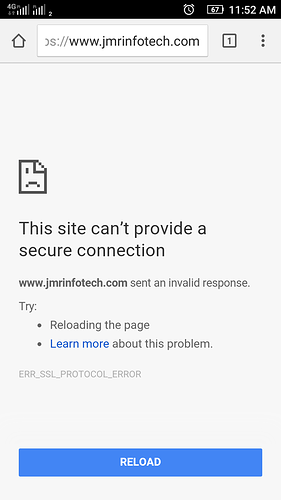Please fill out the fields below so we can help you better.
My domain is: https://www.jmrinfotech.com
I ran this command: when i try to open in google chrome browser on mobile device(Android/IOS)
It produced this output: ERR_SSL_PROTOCOL_ERROR
My operating system is (include version): Android/IOS
My web server is (include version): Yahoo
My hosting provider, if applicable, is: Godaddy
I can login to a root shell on my machine (yes or no, or I don’t know): yes
I’m using a control panel to manage my site (no, or provide the name and version of the control panel):Godaddy cpanel
When i try to open my website in google chrome browser on mobile device its not opening only on mobile devices.
The error was
When i open the website in other browsers(both PC and mobile) its working fine. But on some mobile devices the problem is appearing and some mobiles its working. i cleared the cache and cookies too. But no use.
i don’t know how to fix it,
Need your advice guys.