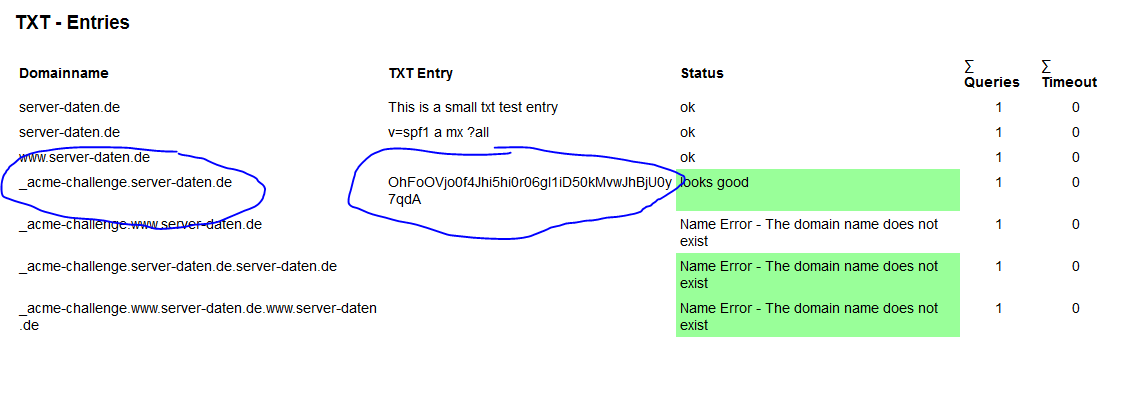Please fill out the fields below so we can help you better. Note: you must provide your domain name to get help. Domain names for issued certificates are all made public in Certificate Transparency logs (e.g. https://crt.sh/?q=example.com), so withholding your domain name here does not increase secrecy, but only makes it harder for us to provide help.
My domain is: askari.co.in
I ran this command:le --key askariaccount.key --csr maila.askari.co.in.csr --csr-key askari.co.in.key --crt askari.co.in.crt --domains “maila.askari.co.in” --generate-missing --handle-as dns
It produced this output: 2019/05/17 14:56:04 [ ZeroSSL Crypt::LE client v0.33 started. ]
2019/05/17 14:56:04 Loading an account key from askariaccount.key
2019/05/17 14:56:04 Generating a new CSR for domains maila.askari.co.in
2019/05/17 14:56:04 New CSR will be based on ‘askari.co.in.key’ key
2019/05/17 14:56:04 Saving a new CSR into maila.askari.co.in.csr
2019/05/17 14:56:05 Registering the account key
2019/05/17 14:56:05 The key has been successfully registered. ID: 9280821
2019/05/17 14:56:05 Make sure to check TOS at https://letsencrypt.org/documents/LE-SA-v1.2-November-15-2017.pdf
2019/05/17 14:56:06 Challenge for ‘maila.askari.co.in’ requires the following DNS record to be created:
Host: _acme-challenge.maila.askari.co.in, type: TXT, value: PjIE45_ixtuGKVUIT4XkfHWUU2x7YTJWHvmIdBKuGyg
Wait for DNS to update by checking it with the command: nslookup -q=TXT _acme-challenge.maila.askari.co.in
When you see a text record returned, press
2019/05/17 15:01:23 Processing the ‘dns’ verification for ‘maila.askari.co.in’
2019/05/17 15:02:25 Domain verification results for ‘maila.askari.co.in’: error. DNS problem: NXDOMAIN looking up TXT for _acme-challenge.maila.askari.co.in
2019/05/17 15:02:25 You can now delete ‘_acme-challenge.maila.askari.co.in’ DNS record
2019/05/17 15:02:25 All verifications failed
My web server is (include version): IIS on Azure
The operating system my web server runs on is (include version):
My hosting provider, if applicable, is: GoDaddy
I can login to a root shell on my machine (yes or no, or I don’t know): yes
I’m using a control panel to manage my site (no, or provide the name and version of the control panel): yes / GoDaddy
The version of my client is (e.g. output of certbot --version or certbot-auto --version if you’re using Certbot):