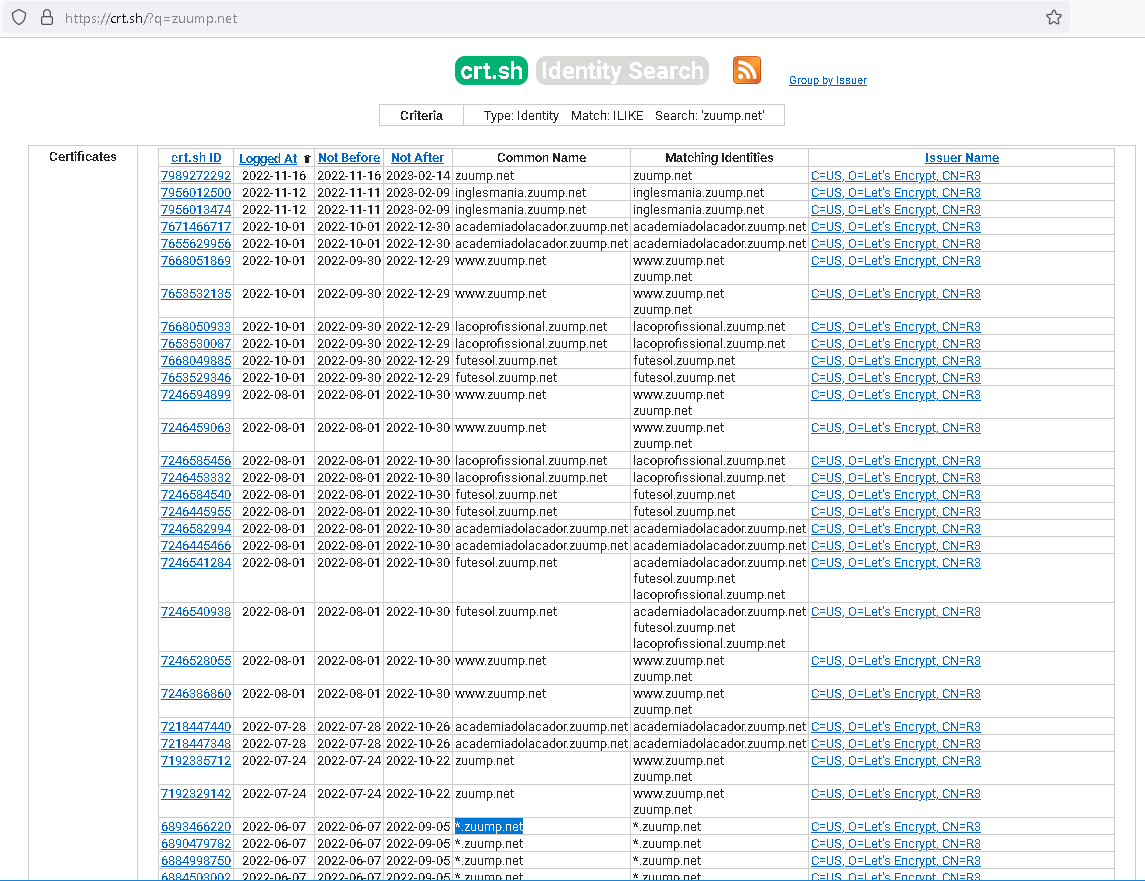Hi, folks. I tried to install and enable wildcard subdomains via Certbot. It was successful. I also created a TXT-type record in DNS zone (in this case, GoDaddy), but when I try to access anything like https://*.zuump.net, I simply can't and the page that shows is:
It's like the subdomains do not exist. I also created that TXT-type about one hour ago or so. Does this have something to do with the notice "
Service status: Service Disruption: acme-staging-v02.api.letsencrypt.org (Staging)
" I see today on the top? If not, what's wrong? My Nginx config is ok, too and it is running perfectly.
Also, I tried to follow all the steps from this link:
Let’s Encrypt generating Wildcard SSL certificate using Certbot | by Marcin Cuber | Medium
Is there something missing?
Thanks
My domain is: zuump.net
I ran this command:
sudo certbot certonly --manual --preferred-challenges=dns --email fernandomassolini@gmail.com --server https://acme-v02.api.letsencrypt.org/directory --agree-tos --manual-public-ip-logging-ok -d "*.zuump.net"
It produced this output:
Saving debug log to /var/log/letsencrypt/letsencrypt.log
Plugins selected: Authenticator manual, Installer None
Obtaining a new certificate
Performing the following challenges:
dns-01 challenge for zuump.net
- - - - - - - - - - - - - - - - - - - - - - - - - - - - - - - - - - - - - - - -
Please deploy a DNS TXT record under the name
_acme-challenge.zuump.net with the following value:
IBRI5KCQoY31SbF3ngdtSdr_CBtMjIbnwNW9MM3x4Ts
Before continuing, verify the record is deployed.
- - - - - - - - - - - - - - - - - - - - - - - - - - - - - - - - - - - - - - - -
Press Enter to Continue
Waiting for verification...
Cleaning up challenges
My web server is (include version): nginx/1.18.0
The operating system my web server runs on is (include version): Ubuntu 20.04 LTS
My hosting provider, if applicable, is: Oracle Cloud Infrastructure
I can login to a root shell on my machine (yes or no, or I don't know): Yes
I'm using a control panel to manage my site (no, or provide the name and version of the control panel): No
The version of my client is (e.g. output of certbot --version or certbot-auto --version if you're using Certbot): certbot 0.40.0