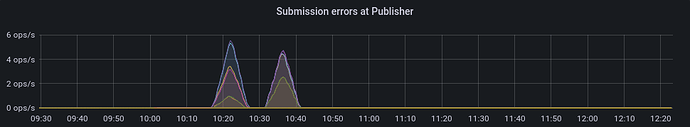Please fill out the fields below so we can help you better. Note: you must provide your domain name to get help. Domain names for issued certificates are all made public in Certificate Transparency logs (e.g. crt.sh | example.com), so withholding your domain name here does not increase secrecy, but only makes it harder for us to provide help.
I'm placing this on behalf of a service provider who's currently experiencing this issue for multiple domains. To keep this concise, I will limit this to a single domain.
My domain is: http://dmdprints.com
I ran this command:
We use a custom PHP acme client, with POST-as-GET + ACMEv2 capabilities, the following was as a result of a POST-as-GET to the order finalization endpoint.
It produced this output:
HTTP/1.1 500 Internal Server Error
Server: nginx
Date: Thu, 11 Aug 2022 10:17:29 GMT
Content-type: application/problem+json
Content-length: 160
Connection: close
Boulder-requester: <snip>
Cache-control: public, max-age=0, no-cache
Link: <https://acme-v02.api.letsencrypt.org/directory>;rel="index"
Replay-nonce: <snip>
{
"type": "urn:ietf:params:acme:error:serverInternal",
"detail": "Error finalizing order :: Unable to meet CA SCT embedding requirements",
"status": 500
}
My web server is (include version): HAProxy/Apache/Php stack
The operating system my web server runs on is (include version): Mixed, various linux OSes with various versions.
My hosting provider, if applicable, is: TransIP B.V.
I can login to a root shell on my machine (yes or no, or I don't know): yes
I'm using a control panel to manage my site (no, or provide the name and version of the control panel): no
The version of my client is (e.g. output of certbot --version or certbot-auto --version if you're using Certbot): N/A
Note: affected certificate orders are limited to DNS validation, and relate to multiple wildcard + "bare" domain SAN certificates.
Authorizations/Challenges are valid, however, orders seemingly get "stuck" in the processing state after the order finalization attempt errors out with the error output pasted above.
EDIT: I first noted the first errors started appearing around 2022-08-11 20:46 UTC, this seems to be incorrect as the example above occurred at Thu, 11 Aug 2022 10:17:29 GMT.
I checked the status page, but no incidents are logged at this time.
EDIT: we're also seeing newer orders complete successfully, however, the affected orders have remained "stuck" in processing at this time.