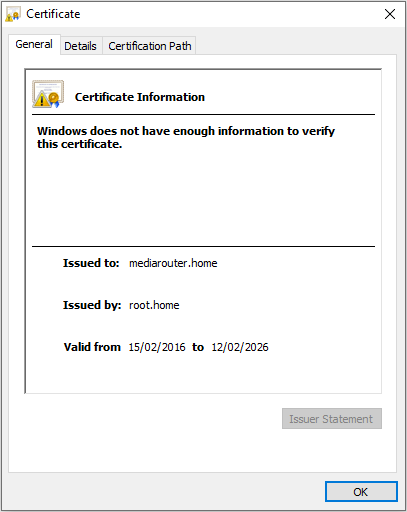My domain is: www.basrobben.com
I ran this command: sudo certbot certificates
It produced this output:
Saving debug log to /var/log/letsencrypt/letsencrypt.log
Found the following certs:
Certificate Name: www.basrobben.com
Domains: www.basrobben.com
Expiry Date: 2020-11-05 08:06:54+00:00 (VALID: 89 days)
Certificate Path: /etc/letsencrypt/live/www.basrobben.com/fullchain.pem
Private Key Path: /etc/letsencrypt/live/www.basrobben.com/privkey.pem
My web server is (include version): Apache/2.4.38 (Raspbian)
The operating system my web server runs on is (include version): Raspbian Debian 10
I can login to a root shell on my machine (yes or no, or I don’t know): yes
I’m using a control panel to manage my site (no, or provide the name and version of the control panel): no
The version of my client is (e.g. output of certbot --version or certbot-auto --version if you’re using Certbot): 0.31.0
When trying to connect to my site, www.basrobben.com, it will autoconnect to the http version and work fine. But after changing it to https, it does not work anymore.
I already found out that the certificate of the domain is not assigned by certbot, but instead, by “root.home” (see image for reference).
Is there some way to somehow force the domain to use the certificate provided by certbot?
I am pretty new to all of this stuff, so please bear with me.