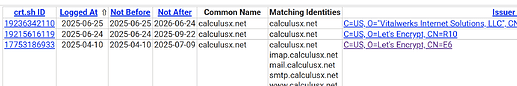Please fill out the fields below so we can help you better. Note: you must provide your domain name to get help. Domain names for issued certificates are all made public in Certificate Transparency logs (e.g. crt.sh | example.com), so withholding your domain name here does not increase secrecy, but only makes it harder for us to provide help.
My domain is:
I ran this command:
syno-letsencrypt
As much as I tried ports, DNS and such it all works.
I mean all services work fine but certificate renewal fails after many that succeeded over the years. Main question would be what server is unreachable and why?
Here is just tail end of the output.
.....
"type": "http-01", "url": "https://acme-v02.api.letsencrypt.org/acme/chall/943048507/540588436861/FNzRJw", "status": "valid", "validated": "2025-06-24T23:30:09Z", "token": "zdPyc_HAdWKgVYdbg62AhxefKsuMVQIi_F69-hYE86k", "validationRecord": [ { "url": "http://calculusx.net/.well-known/acme-challenge/zdPyc_HAdWKgVYdbg62AhxefKsuMVQIi_F69-hYE86k", "hostname": "calculusx.net", "port": "80", "addressesResolved": [ "96.38.147.193" ], "addressUsed": "96.38.147.193" } ] } ] }] DEBUG: Get valid without setup challenge, may cache? DEBUG: Post JWS Request: https://acme-v02.api.letsencrypt.org/acme/authz/943048507/540588436881 DEBUG: szUserAgent: [synology_geminilake_920+ DSM7.2-72806 Update 3 (DDNS)] DEBUG: Post Request: https://acme-v02.api.letsencrypt.org/acme/authz/943048507/540588436881 DEBUG: Post value: { "payload" : "", "protected" : "eyJhbGciOiJSUzI1NiIsImtpZCI6Imh0dHBzOi8vYWNtZS12MDIuYXBpLmxldHNlbmNyeXB0Lm9yZy9hY21lL2FjY3QvOTQzMDQ4NTA3Iiwibm9uY2UiOiI3cWRSWjlPaTA1UWpLMlJRcTdUSUtQcVFSVkpwZFVuWWFSeGs5WE9mTVEzVnAzZkdZbGMiLCJ1cmwiOiJodHRwczovL2FjbWUtdjAyLmFwaS5sZXRzZW5jcnlwdC5vcmcvYWNtZS9hdXRoei85NDMwNDg1MDcvNTQwNTg4NDM2ODgxIn0K", "signature" : "J-WiB-RzfzG3PdPb9y_KemXB09mx5ybwKTUMuFRT0qZfBXQWd9siNLaxgiGiojIXXZw37zMeRrt19L0CScu64CYvKFGja6dgwcxFKudl7Wv81PtcQ-LFg3xiBmdmOgEVo62k8Rx8JAp2zlwIgL1xbghydn4f7IYUJ3SUotWuvPMe40JtNOaWnBhMoME0ZJoEJTwG63gjNvWZrlXsyKoBtbPvw8-9fiAR1Pqs1z3GwX-grfaDwdA5MFmHAWAG75RNZfphgMsU0e3xrMusR9hgGaaUqPZ2WhShCuoAqZ6RorSUurMh5vArotvoOm6sC1BhufNSOES_XcRBUw_B1HVkKg" } {"error":100,"file":"client_network.cpp","msg":"Server is not reachable."}
My web server is (include version):
WebStation 4.2.3
The operating system my web server runs on is (include version):
synology DSM 7.2.2-72806
My hosting provider, if applicable, is:
I can login to a root shell on my machine (yes or no, or I don't know):
yes
I'm using a control panel to manage my site (no, or provide the name and version of the control panel):
DSM 7.2.2
The version of my client is (e.g. output of certbot --version or certbot-auto --version if you're using Certbot):
syno-letsencrypt 2023