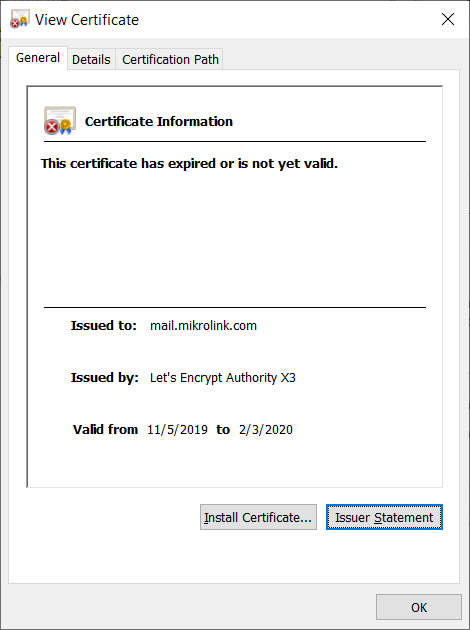So i Know this is a really dumb question, however i feel i must anyways, my problem is i have an Microsoft exchange sever with our emails (mikrolink.com) and recently we have began to get certificate issues which for the most part we can tell outlook yes and thats that until we open outlook again the the message comes back, so i logged onto the server to renew the certificate and see that it was originally issues by Lets Encrypt, so my question is how can i renew this certificate, what is the commands to run to get the certificate, im not the most tech savy when it comes to hosting and such, now the reason for this stupid question and why im so stupid with all this is, the guy to took care of all this recently left and failed to share his knowledge or leave any inkling of what he set up or have done previously so im kind of flying blind trying to solve issues that well frankly are not in my field of expertise, now with that said, until further notice i am the ONLY one who will be taking care of this stuff moving forward, i was able to log onto the server and through the IIS Manager i was able to create a certificate request, which seems to generate a file for me to submit, or content to submit, but i have yet to figure how or where to submit that file/content, i have looked and do not see any client software like certbot or anything on the server, so im not entirely sure how the certificate was obtained originally.
Any and all help with my really dumb question is greatly appreciated,
Thanks
My domain is: mikrolink.com
I ran this command: N/A
It produced this output: N/A
My web server is (include version): N/A
The operating system my web server runs on is (include version): Windows Server 2012
My hosting provider, if applicable, is: Exchange
I can login to a root shell on my machine (yes or no, or I don't know): N/A
I'm using a control panel to manage my site (no, or provide the name and version of the control panel): No
The version of my client is (e.g. output of certbot --version or certbot-auto --version if you're using Certbot): N/A