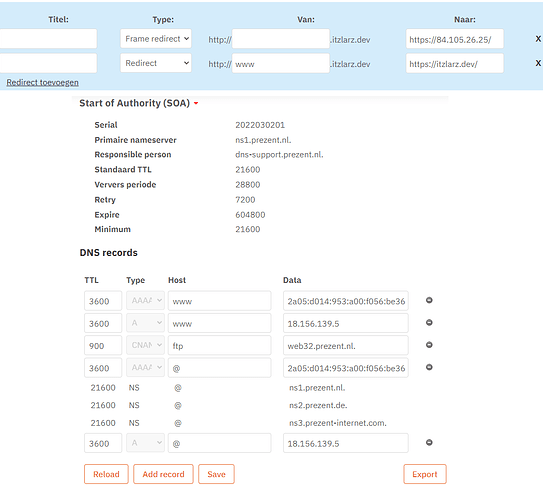My domain is:
itzlarz.dev
I ran this command:
sudo certbot certonly --standalone
It produced this output:
Saving debug log to /var/log/letsencrypt/letsencrypt.log
Please enter the domain name(s) you would like on your certificate (comma and/or
space separated) (Enter 'c' to cancel): itzlarz.dev
Requesting a certificate for itzlarz.dev
Certbot failed to authenticate some domains (authenticator: standalone). The Certificate Authority reported these problems:
Domain: itzlarz.dev
Type: unauthorized
Detail: Invalid response from http://itzlarz.dev/.well-known/acme-challenge/qhiAijxKj5BtPeO04y0og31VwMNt3mkU0U4RAJw9F-8 [2a05:d014:953:a00:f056:be36:aa4f:ec8e]: "\n<"
Hint: The Certificate Authority failed to download the challenge files from the temporary standalone webserver started by Certbot on port 80. Ensure that the listed domains point to this machine and that it can accept inbound connections from the internet.
Some challenges have failed.
Ask for help or search for solutions at https://community.letsencrypt.org. See the logfile /var/log/letsencrypt/letsencrypt.log or re-run Certbot with -v for more details.
My web server is (include version):
Don't really know what this question means. I'm using expressjs with nodejs.
The operating system my web server runs on is (include version):
Raspberry OS (arm32)
My hosting provider, if applicable, is:
Selfhosted
I can login to a root shell on my machine (yes or no, or I don't know):
Yes
I'm using a control panel to manage my site (no, or provide the name and version of the control panel):
No
The version of my client is (e.g. output of certbot --version or certbot-auto --version if you're using Certbot):
certbot 1.24.0
I portforwarded my router to forward all incoming requests on port 80 to my Raspberry Pi. Internally and externally port 80.
My redirects and DNS records (automatically generated by hostname registrar, don't really know what those records are):