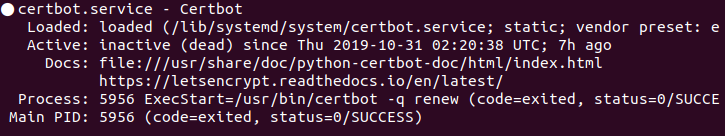yes, try:
sudo systemctl status certbot
I have executed above command. But it shown like inactive

“inactive” is right now it is not doing anything
Try:
grep -i execstart /lib/systemd/system/certbot.service
sudo systemctl status --full certbot.timer
sudo systemctl status --full certbot.service
when i run grep -i execstart /lib/systemd/system/certbot.servic, it shown like below
![]()
that is the command that will be run
that is an active timer (waiting for the clock to strike…)
and finally,
when i run sudo systemctl status --full certbot.service, then it shown like below
its again inactive. Right?
that is the service the timer will start (it is normal to be off)
ok. So hereafter SSL certificate will renew automatically. Right
It has been doing that for months…
But that doesn't answer your topic concern...
Please review my previous post:
Really. So I didn’t understand still now. Now only i understand those process. Mistaken was mine.
actually we are using adrodium.com.au domain only.
You should keep the cert with both names:
Name: adrodium.com.au
Address: 3.105.112.186
Name: www.adrodium.com.au
Address: 3.105.112.186
I would:
Update your vhost configs to only use that one cert (with both names)
restart apache
delete the 2 unused certs
ok. i will look at this
Sorry I didn’t notice (until now) that one domain is .com the other is .com.au
So maybe DON’T delete any.
yes. you are right. I have to check that should we need both .com and .com.au domain?
You can forward one to the other.
yes. I think so. Finally i would like to know that really letsencrypt free for life-time