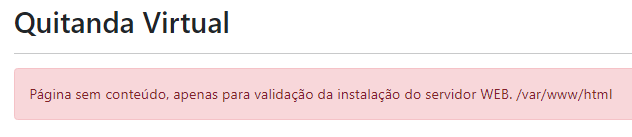Please fill out the fields below so we can help you better. Note: you must provide your domain name to get help. Domain names for issued certificates are all made public in Certificate Transparency logs (e.g. crt.sh | example.com), so withholding your domain name here does not increase secrecy, but only makes it harder for us to provide help.
My domain is: quitandavirtual.saf.pi.gov.br
I ran this command: certbot --apache
It produced this output: Certbot is installed and working, i see it on browser
My web server is (include version): Apache 2.4.37 (Oracle Linux)
The operating system my web server runs on is (include version): Oracle Linux 8
My hosting provider, if applicable, is: Self hosted
I can login to a root shell on my machine (yes or no, or I don't know): yes
I'm using a control panel to manage my site (no, or provide the name and version of the control panel): no
The version of my client is (e.g. output of certbot --version or certbot-auto --version if you're using Certbot): certbot 1.16.0
Hello. As i say on the information below, certbot is installed and generates the certificate as we can see when access the address on some browser at https://quitandavirtual.saf.pi.gov.br. The issue is that when SSL is active, don't show the website content... just a blank page.
But the website has content. If you check at HTTP address at http://quitandavirtual.saf.pi.gov.br will se content normally.
Is something i forgot to do?