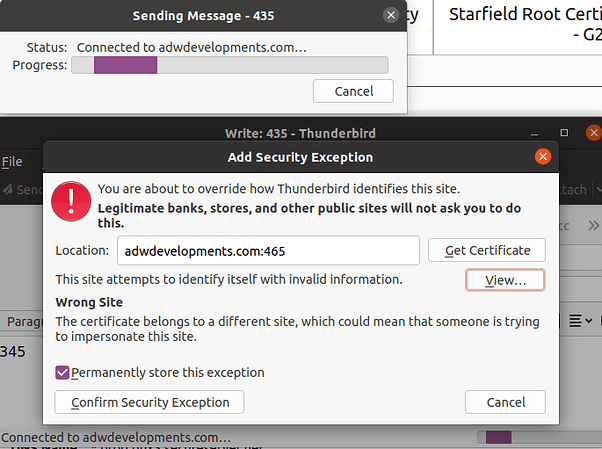My domain is: adwdevelopments.com
My web server is: uname -a
Linux p3plcpnl0215.prod.phx3.secureserver.net 2.6.32-954.3.5.lve1.4.81.el6.x86_64 #1 SMP Mon Feb 1 12:39:21 EST 2021 x86_64 x86_64 x86_64 GNU/Linux
My hosting provider is: GoDaddy cPanel shared Linux hosting
I can login to a root shell on my machine (yes or no, or I don't know): no
This is the guide that I used few years ago when I set the cert:
The problem is: Cert expired yesterday and can't be renewed.
(If it matters, I upgraded the GoDaddy hosting with Dedicated IP 2 days ago. Also I have added few DNS txt records for Google domain verification.)
Email stopped working too(we are using cPanel email), this is the email client msg:
“Sending of the message failed.
Unable to communicate securely with peer: requested domain name does not match the server’s certificate.
The configuration related to adwdevelopments.com must be corrected.”
I ran this command: acme.sh --issue -d adwdevelopments.com -w ~/www --dns dns_gd
It produced this output:
[пон, 07 јун 01:57:10 MST 2021] Using CA: https://acme-v02.api.letsencrypt.org/directory
[пон, 07 јун 01:57:10 MST 2021] Single domain='adwdevelopments.com'
[пон, 07 јун 01:57:10 MST 2021] Getting domain auth token for each domain
[пон, 07 јун 01:57:12 MST 2021] Getting webroot for domain='adwdevelopments.com'
[пон, 07 јун 01:57:12 MST 2021] Verifying: adwdevelopments.com
[пон, 07 јун 01:57:16 MST 2021] adwdevelopments.com:Verify error:Invalid response from https://adwdevelopments.com/.well-known/acme-challenge/I4-CscPXhX3fdseChSnQIRDc9zaNXeZcOcYkDx50-es [192.186.231.233]:
[пон, 07 јун 01:57:16 MST 2021] Please check log file for more details: /home/adwdevelopments/.acme.sh/acme.sh.log
I ran this command: acme.sh --deploy -d adwdevelopments.com --deploy-hook cpanel_uapi
It produced this output:
[пон, 07 јун 02:07:59 MST 2021] Certificate successfully deployed
[пон, 07 јун 02:07:59 MST 2021] Success
Here is the log:
[пон, 07 јун 00:54:43 MST 2021] adwdevelopments.com:Verify error:Invalid response from https://adwdevelopments.com/.well-known/acme-challenge/DZqwHo8q2rnM2T0Ldn9Sm8-HSKiT0lM5FNG_EmPK2Fg [192.186.231.233]:
[пон, 07 јун 00:54:43 MST 2021] pid
[пон, 07 јун 00:54:43 MST 2021] No need to restore nginx, skip.
[пон, 07 јун 00:54:43 MST 2021] _clearupdns
[пон, 07 јун 00:54:43 MST 2021] dns_entries
[пон, 07 јун 00:54:43 MST 2021] skip dns.
[пон, 07 јун 00:54:43 MST 2021] _on_issue_err
[пон, 07 јун 00:54:43 MST 2021] Please check log file for more details: /home/adwdevelopments/.acme.sh/acme.sh.log
[пон, 07 јун 00:54:43 MST 2021] url='https://acme-v02.api.letsencrypt.org/acme/chall-v3/13777752522/-b8EeQ'
[пон, 07 јун 00:54:43 MST 2021] payload='{}'
[пон, 07 јун 00:54:43 MST 2021] POST
[пон, 07 јун 00:54:43 MST 2021] _post_url='https://acme-v02.api.letsencrypt.org/acme/chall-v3/13777752522/-b8EeQ'
[пон, 07 јун 00:54:43 MST 2021] _CURL='curl --silent --dump-header /home/adwdevelopments/.acme.sh/http.header -L -g '
[пон, 07 јун 00:54:43 MST 2021] _ret='0'
[пон, 07 јун 00:54:43 MST 2021] code='400'
Question: how to fix this?