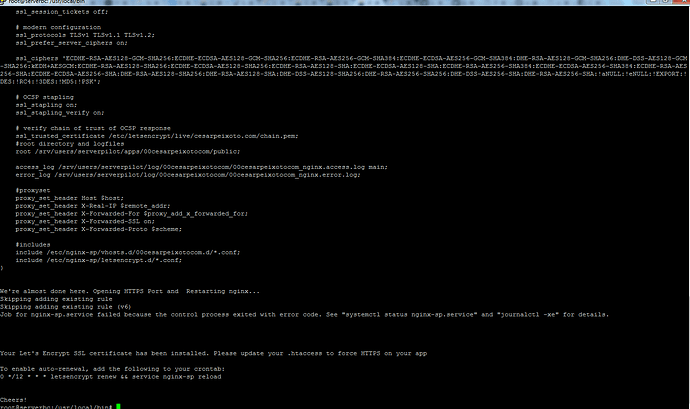Achei esses comandos:https://github.com/lesaff/serverpilot-letsencrypt
e segui o local de log, talvez isso ajude.
no local de log eu tenho:
2018-06-29 12:00:03,439:DEBUG:letsencrypt.cli:Root logging level set at 30
2018-06-29 12:00:03,441:INFO:letsencrypt.cli:Saving debug log to /var/log/letsencrypt/letsencrypt.log
2018-06-29 12:00:03,442:DEBUG:letsencrypt.cli:letsencrypt version: 0.4.1
2018-06-29 12:00:03,442:DEBUG:letsencrypt.cli:Arguments: []
2018-06-29 12:00:03,443:DEBUG:letsencrypt.cli:Discovered plugins: PluginsRegistry(PluginEntryPoint#webroot,PluginEntryPoint#null,PluginEntryPoint#manual,PluginEntryPoint#standalone)
2018-06-29 12:00:03,457:DEBUG:letsencrypt.cli:Requested authenticator and installer
2018-06-29 12:00:03,457:DEBUG:letsencrypt.cli:Default Detector is Namespace(account='', agree_dev_preview=None, apache='', authenticator='', break_my_certs='', cert_path='/root', chain_path=None, checkpoints=0, config_dir='', config_file=None, configurator='', csr='', debug='', domains=[], dry_run='', duplicate='', email='', expand='', fullchain_path=None, func=<function renew at 0x7f75d3a65d70>, hsts=False, http01_port=0, ifaces='', init='', installer='', key_path='/root', logs_dir='', manual='', manual_public_ip_logging_ok=False, manual_test_mode=False, nginx='', no_self_upgrade='', no_verify_ssl=False, noninteractive_mode='', os_packages_only='', prepare='', redirect=None, register_unsafely_without_email='', reinstall='', renew_by_default='', rsa_key_size=0, server='', staging='', standalone='', standalone_supported_challenges='tls-sni-01,http-01', store_false_vars={'--no-uir': True, <letsencrypt.cli.HelpfulArgumentParser object at 0x7f75d3575510>: True, '--no-redirect': True, '--no-hsts': True}, strict_permissions='', text_mode='', tls_sni_01_port=0, tos='', uir=None, user_agent=None, verb='renew', verbose_count=0, version='', webroot='', webroot_map={}, webroot_path=[], work_dir='')
2018-06-29 12:00:03,468:DEBUG:parsedatetime:parse (top of loop): [30 days][]
2018-06-29 12:00:03,470:DEBUG:parsedatetime:CRE_UNITS matched
2018-06-29 12:00:03,471:DEBUG:parsedatetime:parse (bottom) [][30 days][][]
2018-06-29 12:00:03,471:DEBUG:parsedatetime:weekday False, dateStd False, dateStr False, time False, timeStr False, meridian False
2018-06-29 12:00:03,471:DEBUG:parsedatetime:dayStr False, modifier False, modifier2 False, units True, qunits False
2018-06-29 12:00:03,471:DEBUG:parsedatetime:_evalString(30 days, time.struct_time(tm_year=2018, tm_mon=6, tm_mday=29, tm_hour=12, tm_min=0, tm_sec=3, tm_wday=4, tm_yday=180, tm_isdst=0))
2018-06-29 12:00:03,471:DEBUG:parsedatetime:_buildTime: [30 ][][days]
2018-06-29 12:00:03,471:DEBUG:parsedatetime:units days --> realunit days
2018-06-29 12:00:03,471:DEBUG:parsedatetime:return
2018-06-29 12:00:03,471:INFO:letsencrypt.cli:Cert not yet due for renewal
2018-06-29 12:00:03,471:DEBUG:letsencrypt.cli:no renewal failures