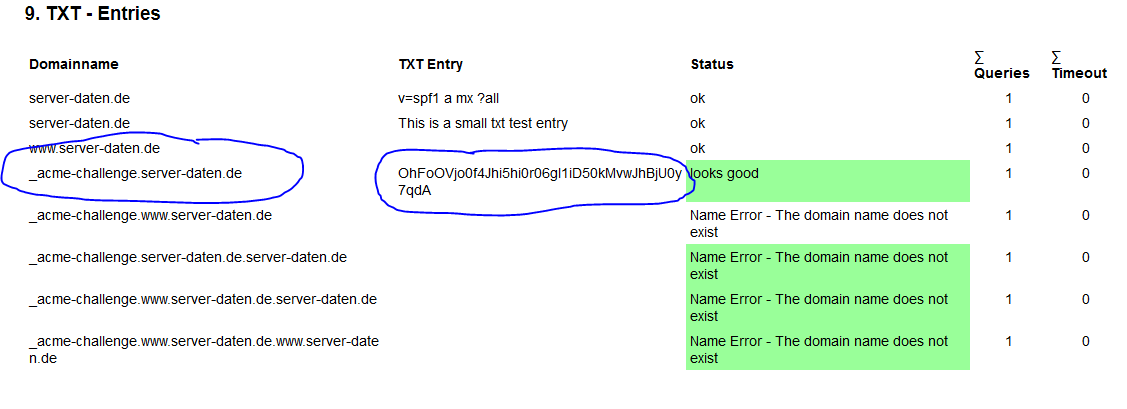Hello everyone,
I’m new using Amazon LightSail. I’m following this link: https://lightsail.aws.amazon.com/ls/docs/en_us/articles/amazon-lightsail-using-lets-encrypt-certificates-with-wordpress
I’m trying to configure the SSL certificate for WordPress, I’m on the Step 5 on the Guide. When i use MX Toolbox to verify the DNS Record until now it showing “DNS not found”. It’s been a day since I added it to the panel, but it hasn’t propagated yet.
what’s the problem? I’ve tried to follow the guide several times, I don’t understand what I’m doing wrong.
Thanks for help.
Note: At this moment, the site is hosted on another server and the domain is registered with another company. We just want to migrate the site to AWS. We already did, we are just configuring SSL.
Check my image, please:
My domain is:
www.vinicom.pt
I ran this command:
sudo certbot -d $DOMAIN -d $WILDCARD --manual --preferred-challenges dns certonly
It produced this output:
Display 2 DNS Zone TXT Records. I added on the Network panel .
My web server is (include version):
Linux Server
The operating system my web server runs on is (include version):
I think is Linux OS.
My hosting provider, if applicable, is:
Amazon LightSail
I can login to a root shell on my machine (yes or no, or I don’t know):
Yes.
I’m using a control panel to manage my site (no, or provide the name and version of the control panel):
LightSail’s Control Panel
The version of my client is (e.g. output of certbot --version or certbot-auto --version if you’re using Certbot):
I have the latest version. I ran the commands to update the system.