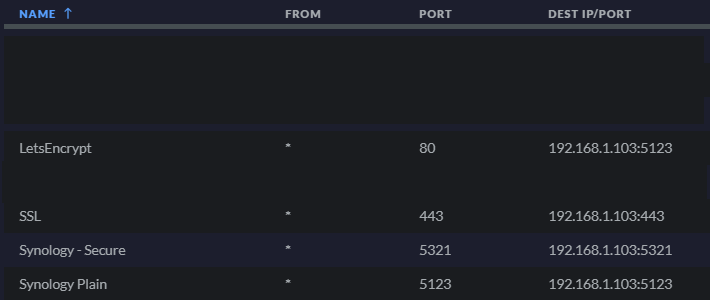Please fill out the fields below so we can help you better. Note: you must provide your domain name to get help. Domain names for issued certificates are all made public in Certificate Transparency logs (e.g. https://crt.sh/?q=example.com), so withholding your domain name here does not increase secrecy, but only makes it harder for us to provide help.
My domain is:
anderville.co.uk (Name servers are afraid.org)
I ran this command:
Using native certificate tool on Synology, anything I try (replace certificate, add new etc has the same result)
It produced this output:
Failed to connect to lets encrypt, please check that ddomain name is valid
My web server is (include version):
Nginx
The operating system my web server runs on is (include version):
DSM 6.2.2-24922 Update 4
System time
GMT
My hosting provider, if applicable, is:
NA
I can login to a root shell on my machine (yes or no, or I don’t know):
Yes
I’m using a control panel to manage my site (no, or provide the name and version of the control panel):
The version of my client is (e.g. output of certbot --version or certbot-auto --version if you’re using Certbot):
Using the certificate centre in Synology Security Settings
Hello,
My updates were working fine and then suddenly stopped about 2 months ago. I currently am using a temporary certificate manually installed from comodo, but I would like to re-instate my lets encrypt certificate.
I use ports 5321 (https) and 5123 (http) on the nas and have port forwarding on my USG Pro as follows:
I have however tried pointing 80 & 443 to all permutations and combinations of 5123/5321/80/443 on the NAS but to no avail.
In addition, I am seeing loads of traffic (circa 1TB) going to lets encrypt from the NAS which I don’t quite understand as there are no lets encrypt certificates installed on the NAS…