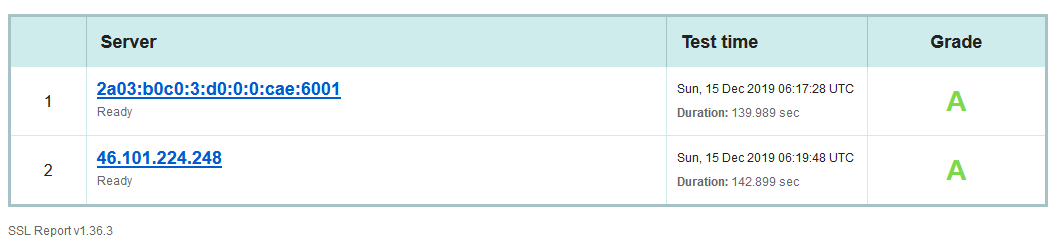Please fill out the fields below so we can help you better. Note: you must provide your domain name to get help. Domain names for issued certificates are all made public in Certificate Transparency logs (e.g. https://crt.sh/?q=example.com), so withholding your domain name here does not increase secrecy, but only makes it harder for us to provide help.
My domain is: kril.live
I ran this command: sudo certbot --nginx -d kril.live -d www.kril.live
It produced this output:
Failed authorization procedure. kril.live (http-01): urn:ietf:params:acme:error:unauthorized :: The client lacks sufficient authorization :: Invalid response from http://kril.live/.well-known/acme-challenge/6TJ67KswUh5YmmydiUpHtfG-ZqbZE11jAN130MSuLvA [2a03:b0c0:3:d0::cae:6001]: “\r\n404 Not Found\r\n<body bgcolor=“white”>\r\n
404 Not Found
\r\n”
IMPORTANT NOTES:
-
The following errors were reported by the server:
Domain: kril.live
Type: unauthorized
Detail: Invalid response from
http://kril.live/.well-known/acme-challenge/6TJ67KswUh5YmmydiUpHtfG-ZqbZE11jAN130MSuLvA
[2a03:b0c0:3:d0::cae:6001]: “\r\n404 Not
Found\r\n<body bgcolor=“white”>\r\n404
\r\n
Not Found
”To fix these errors, please make sure that your domain name was
entered correctly and the DNS A/AAAA record(s) for that domain
contain(s) the right IP address.
My web server is (include version): nginx version: nginx/1.14.0 (Ubuntu)
The operating system my web server runs on is (include version): Ubuntu 18.04
My hosting provider, if applicable, is: digitalocean
I can login to a root shell on my machine (yes or no, or I don’t know): yes
I’m using a control panel to manage my site (no, or provide the name and version of the control panel): no
The version of my client is (e.g. output of certbot --version or certbot-auto --version if you’re using Certbot):certbot 0.31.0
I think I have trouble with “http://kril.live/.well-known/acme-challenge/6TJ67KswUh5YmmydiUpHtfG-ZqbZE11jAN130MSuLvA” part. I edited my nginx file into following:
server {
listen 80;
server_name kril.live www.kril.live;
location = /favicon.ico { access_log off; log_not_found off; }
location /static/ {
root /home/kril/goldberg;
}
location / {
include proxy_params;
proxy_pass http://unix:/run/gunicorn.sock;
}
location ^~ /.well-known/acme-challenge/ {
alias /var/www/acme-challenge/;
}
}
Still no luck. Differently though, I don’t get error with django debug page but regular 404 if I add well-known part in nginx config.