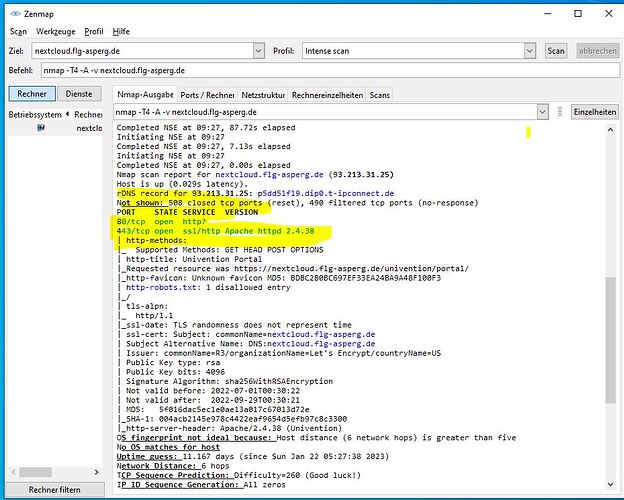Please fill out the fields below so we can help you better. Note: you must provide your domain name to get help. Domain names for issued certificates are all made public in Certificate Transparency logs (e.g. crt.sh | example.com), so withholding your domain name here does not increase secrecy, but only makes it harder for us to provide help.
It produced this output: Do 26. Jan 12:28:33 CET 2023
Refreshing certificate for following domains:
nextcloud.flg.......
Parsing account key...
Parsing CSR...
Found domains: nextcloud.flg..
Getting directory...
Directory found!
Registering account...
Already registered!
Creating new order...
Order created!
Verifying nextcloud.flg.....
Traceback (most recent call last):
File "/usr/share/univention-letsencrypt/acme_tiny.py", line 198, in
main(sys.argv[1:])
File "/usr/share/univention-letsencrypt/acme_tiny.py", line 194, in main
signed_crt = get_crt(args.account_key, args.csr, args.acme_dir, log=LOGGER, CA=args.ca, disable_check=args.disable_check, directory_url=args.directory_url, contact=args.contact)
File "/usr/share/univention-letsencrypt/acme_tiny.py", line 149, in get_crt
raise ValueError("Challenge did not pass for {0}: {1}".format(domain, authorization))
ValueError: Challenge did not pass for nextcloud.flg......: {u'status': u'invalid', u'challenges': [{u'status': u'invalid', u'validationRecord': [{u'url': u'http://nextcloud.flg..../.well-known/acme-challenge/Nh9SdSW6h4bZg2ZNClg_ZRaRBYkV4p2Pv7vOrPRYG38', u'hostname': u'nextcloud.flg.....', u'addressUsed': u'93.238....', u'port': u'80', u'addressesResolved': [u'93.238....']}], u'url': u'https://acme-v02.api.letsencrypt.org/acme/chall-v3/198362170227/kOlXFg', u'token': u'Nh9SdSW6h4bZg2ZNClg_ZRaRBYkV4p2Pv7vOrPRYG38', u'error': {u'status': 400, u'type': u'urn:ietf:params:acme:error:connection', u'detail': u'93.238....: Fetching http://nextcloud...../.well-known/acme-challenge/Nh9SdSW6h4bZg2ZNClg_ZRaRBYkV4p2Pv7vOrPRYG38: Timeout during connect (likely firewall problem)'}, u'validated': u'2023-01-26T11:28:19Z', u'type': u'http-01'}], u'identifier': {u'type': u'dns', u'value': u'nextcloud.flg....'}, u'expires': u'2023-02-02T11:28:17Z'}
My web server is (include version): Apache
The operating system my web server runs on is (include version): Linux Ubuntu
My hosting provider, if applicable, is: Vodafone
I can login to a root shell on my machine (yes or no, or I don't know): yes
I'm using a control panel to manage my site (no, or provide the name and version of the control panel):
The version of my client is (e.g. output of certbot --version or certbot-auto --version if you're using Certbot): Univention/Letsencrypt Version 2.0.0-2 (UCS 5)