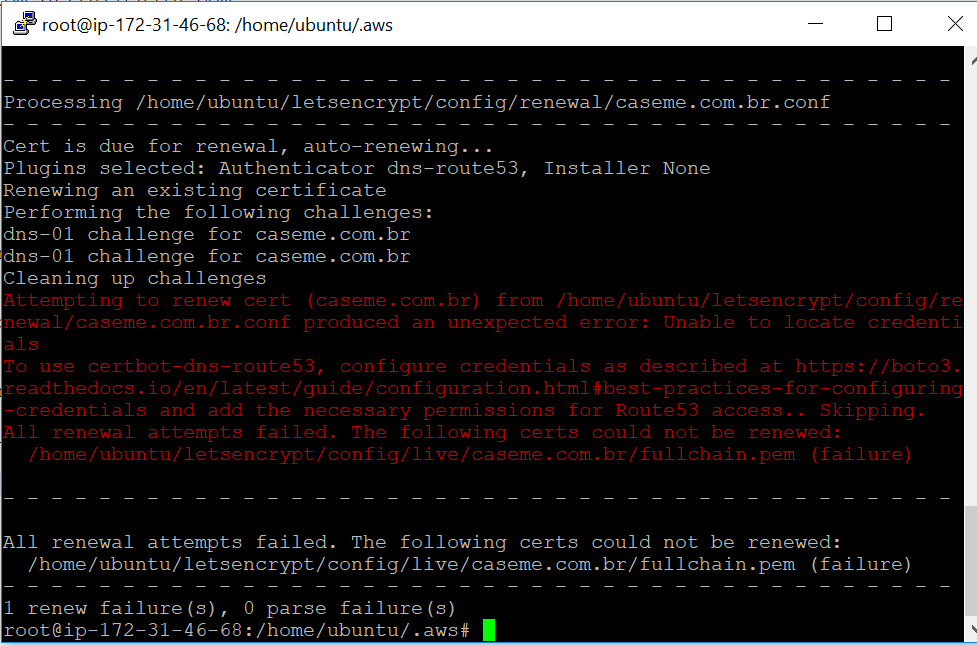I have successfully issued a wildcard certificate for my domain, using route 53 challenge. I have followed the instructions described in Christopher Muller's post about configuring Letsencryt wildcard certificate using aws 53 route.
The certificate was issued 85 days ago and now I am trying to renew the certificate without any success. I have tried the command below but certbot returns an error stating that was unable to locate the credentials.
certbot renew --dns-route53 --logs-dir /home/ubuntu/letsencrypt/log/ --config-dir /home/ubuntu/letsencrypt/config/ --work-dir /home/ubuntu/letsencrypt/work/ --non-interactive --server https://acme-v02.api.letsencrypt.org/directory
My credentials are stored in a file named credentials in the folder ubuntu/.aws
What is annoying to me is that I was able to issue the wildcard certificate in first place. Why certbot wouldn't find the credentials when trying to renew the certificate?