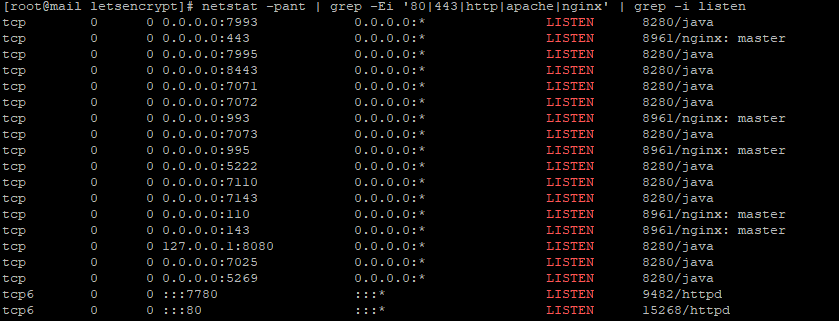https://crt.sh/?q=mail.cebucity.gov.ph
My domain is: mydoamin = mail.cebucity.gov.ph
I ran this command:
2.)
My web server is (include version):
The operating system my web server runs on is (include version): centos 7
My hosting provider, if applicable, is:
I can login to a root shell on my machine (yes or no, or I don’t know): i don’t know
I’m using a control panel to manage my site (no, or provide the name and version of the control panel):
The version of my client is (e.g. output of certbot --version or certbot-auto --version if you’re using Certbot):
certbot 0.39.0
Pls. help first time using this and im lost, as you can see im currently using the nov 2019 expiry
rg305
November 4, 2019, 3:29am
2
Make sure your web server is using the same file.
how ? is there a link or guides that i can follow ? mostly the tutorials i have seen is installation only
by the way thanks for the reply.
systemctl restart httpd.service
This one right ?
rg305
November 4, 2019, 4:11am
5
I don't know which web server you are using nor how you installed the cert.
yes.
im just using centos 7, and installed it locally on /opt/letsencrypt
or is there any guide to remove all and install cert again ?
rg305
November 4, 2019, 4:22am
8
There is no need to start again from the beginning.
From what I can see, you are running nginx web server.
please show output of:ls -l /etc/nginx/sites-enabled/
also try:systemctl restart nginx
[you may have Apache and NGINX running]
[root@mail ~]# ls -l /etc/nginx/sites-enabled/
[root@mail ~]# ls -l /etc/apache/sites-enabled/
[root@mail ~]# nginx -v
[root@mail ~]# httpd -v
[root@mail ~]# systemctl restart nginx
rg305
November 4, 2019, 4:28am
10
try:ls -l /etc/apache2/sites-enabled/
what does say?nginx -t
[root@mail ~]# ls -l /etc/apache2/sites-enabled/
[root@mail ~]# ls -l /etc/httpd/
rg305
November 4, 2019, 4:31am
14
Lets try:
find / -name apache.conf
find / -name apache2.conf
find / -name httpd.conf
find / -name nginx.conf
[root@mail ~]# find / -name apache.conf
[root@mail ~]# find / -name apache2.conf
[root@mail ~]# find / -name httpd.conf
[root@mail ~]# find / -name nginx.conf
rg305
November 4, 2019, 4:36am
16
You may have multiple web servers running...
Please show:netstat -pant | grep -Ei '80|443|http|apache|nginx'
rg305
November 4, 2019, 4:42am
18
Sorry should have filtered that down to just the listen lines:netstat -pant | grep -Ei '80|443|http|apache|nginx' | grep -i listen
rg305
November 4, 2019, 4:44am
20
ZIMBRA:
NGINX:tcp 0 0 0.0.0.0:443 0.0.0.0:* LISTEN 8961/nginx: master
APACHE:tcp6 0 0 :::80 :::* LISTEN 15268/httpd
rg305
November 4, 2019, 4:47am
21
So Apache is in charge of port 80 and NGINX port 443.
Let’s find nginx configs…more /opt/zimbra/conf/nginx.conf