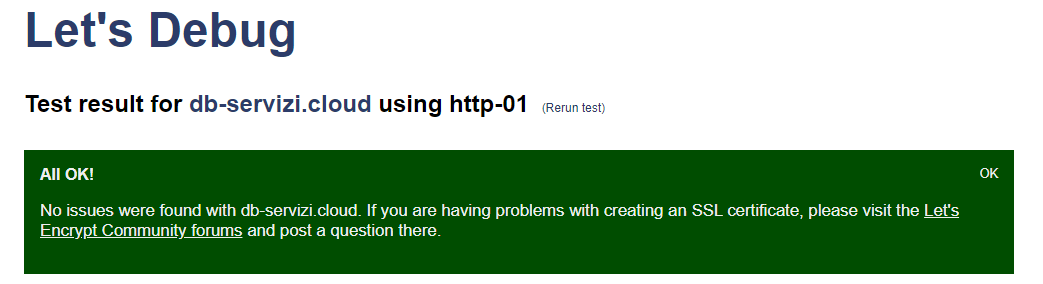Hi,
Error while generating my certificate
My domain is:db-servizi,cloud
I ran this command:
sudo certbot -v --nginx -d db-servizi.cloud -d www.db-servizi.cloud
It produced this output:
Saving debug log to /var/log/letsencrypt/letsencrypt.log
Plugins selected: Authenticator nginx, Installer nginx
Requesting a certificate for db-servizi.cloud and www.db-servizi.cloud
Performing the following challenges:
http-01 challenge for db-servizi.cloud
http-01 challenge for www.db-servizi.cloud
Waiting for verification...
Challenge failed for domain db-servizi.cloud
Challenge failed for domain www.db-servizi.cloud
http-01 challenge for db-servizi.cloud
http-01 challenge for www.db-servizi.cloud
Certbot failed to authenticate some domains (authenticator: nginx). The Certificate Authority reported these problems:
Domain: db-servizi.cloud
Type: unauthorized
Detail: 82.134.194.114: Invalid response from http://db-servizi.cloud/.well-known/acme-challenge/Dby7aUpxScGl0c0EkqJvozHIh679wZxioxvA7w0FRVs: 404
Domain: www.db-servizi.cloud
Type: unauthorized
Detail: 82.134.194.114: Invalid response from http://www.db-servizi.cloud/.well-known/acme-challenge/RsKjs-VI9YntMOfOSWlB1_7CoN0dK0vp45xUEbjplhg: 404
Hint: The Certificate Authority failed to verify the temporary nginx configuration changes made by Certbot. Ensure the listed domains point to this nginx server and that it is accessible from the internet.
Cleaning up challenges
Some challenges have failed.
Ask for help or search for solutions at https://community.letsencrypt.org. See the logfile /var/log/letsencrypt/letsencrypt.log or re-run Certbot with -v for more details.
The operating system my web server runs on is (include version): Ubuntu 22.04.2
I can login to a root shell on my machine:yes
The version of my client is :2.6.0
thanks in advance