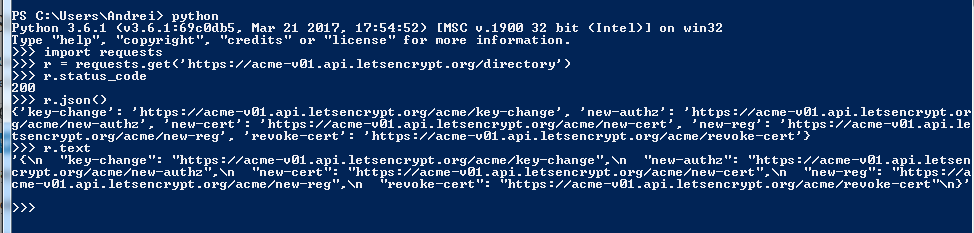Hi,
I ran this command:
sudo certbot certonly --manual
I created, deployed (to google app engine) and ensured both challenge files were served at the appropriate urls:
http://www.tailorcv.biz/.well-known/acme-challenge/Kyot9TV6KbAB9E-zg-seGp5A3JiqOW5KYy7sDp52Is4
http://tailorcv.biz/.well-known/acme-challenge/uShRtzln0mxmxI8npStVcD42FQzZUQ5yyzk9MuRw5Y0
certbot exited with this:
Waiting for verification...
An unexpected error occurred:
ConnectionError: ('Connection aborted.', error("(60, 'ETIMEDOUT')",))
Please see the logfiles in /var/log/letsencrypt for more details.
The log file had this:
017-05-21 05:58:22,369:DEBUG:certbot.log:Exiting abnormally:
Traceback (most recent call last):
File "/usr/local/bin/certbot", line 11, in
load_entry_point('certbot==0.14.0', 'console_scripts', 'certbot')()
File "/usr/local/Cellar/certbot/0.14.0/libexec/lib/python2.7/site-packages/certbot/main.py", line 742, in main
return config.func(config, plugins)
File "/usr/local/Cellar/certbot/0.14.0/libexec/lib/python2.7/site-packages/certbot/main.py", line 682, in certonly
lineage = _get_and_save_cert(le_client, config, domains, certname, lineage)
File "/usr/local/Cellar/certbot/0.14.0/libexec/lib/python2.7/site-packages/certbot/main.py", line 82, in _get_and_save_cert
lineage = le_client.obtain_and_enroll_certificate(domains, certname)
File "/usr/local/Cellar/certbot/0.14.0/libexec/lib/python2.7/site-packages/certbot/client.py", line 344, in obtain_and_enroll_certificate
certr, chain, key, _ = self.obtain_certificate(domains)
File "/usr/local/Cellar/certbot/0.14.0/libexec/lib/python2.7/site-packages/certbot/client.py", line 313, in obtain_certificate
self.config.allow_subset_of_names)
File "/usr/local/Cellar/certbot/0.14.0/libexec/lib/python2.7/site-packages/certbot/auth_handler.py", line 81, in get_authorizations
self._respond(resp, best_effort)
File "/usr/local/Cellar/certbot/0.14.0/libexec/lib/python2.7/site-packages/certbot/auth_handler.py", line 134, in _respond
resp, chall_update)
File "/usr/local/Cellar/certbot/0.14.0/libexec/lib/python2.7/site-packages/certbot/auth_handler.py", line 158, in _send_responses
self.acme.answer_challenge(achall.challb, resp)
File "/usr/local/Cellar/certbot/0.14.0/libexec/lib/python2.7/site-packages/acme/client.py", line 229, in answer_challenge
response = self.net.post(challb.uri, response)
File "/usr/local/Cellar/certbot/0.14.0/libexec/lib/python2.7/site-packages/acme/client.py", line 674, in post
return self._post_once(*args, **kwargs)
File "/usr/local/Cellar/certbot/0.14.0/libexec/lib/python2.7/site-packages/acme/client.py", line 685, in _post_once
response = self._send_request('POST', url, data=data, **kwargs)
File "/usr/local/Cellar/certbot/0.14.0/libexec/lib/python2.7/site-packages/acme/client.py", line 619, in _send_request
response = self.session.request(method, url, *args, **kwargs)
File "/usr/local/Cellar/certbot/0.14.0/libexec/lib/python2.7/site-packages/requests/sessions.py", line 488, in request
resp = self.send(prep, **send_kwargs)
File "/usr/local/Cellar/certbot/0.14.0/libexec/lib/python2.7/site-packages/requests/sessions.py", line 609, in send
r = adapter.send(request, **kwargs)
File "/usr/local/Cellar/certbot/0.14.0/libexec/lib/python2.7/site-packages/requests/adapters.py", line 473, in send
raise ConnectionError(err, request=request)
ConnectionError: ('Connection aborted.', error("(60, 'ETIMEDOUT')",))
I was getting the same error when I tried getting certificates yesterday but I thought that was because of the outage.
Thanks for any help.