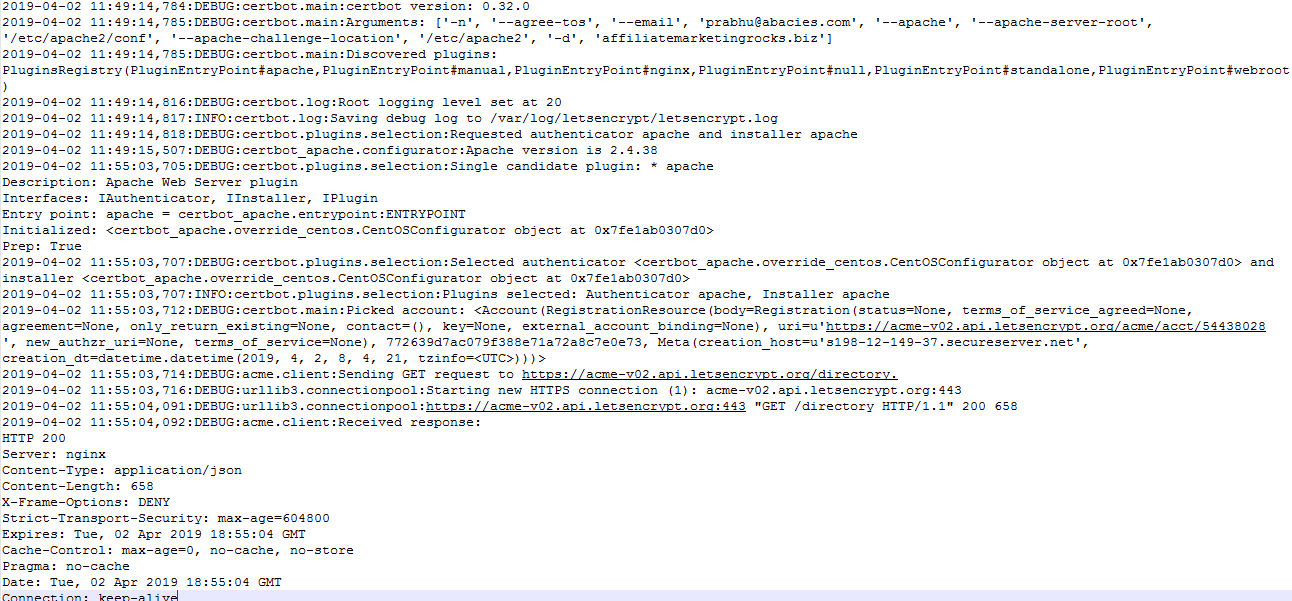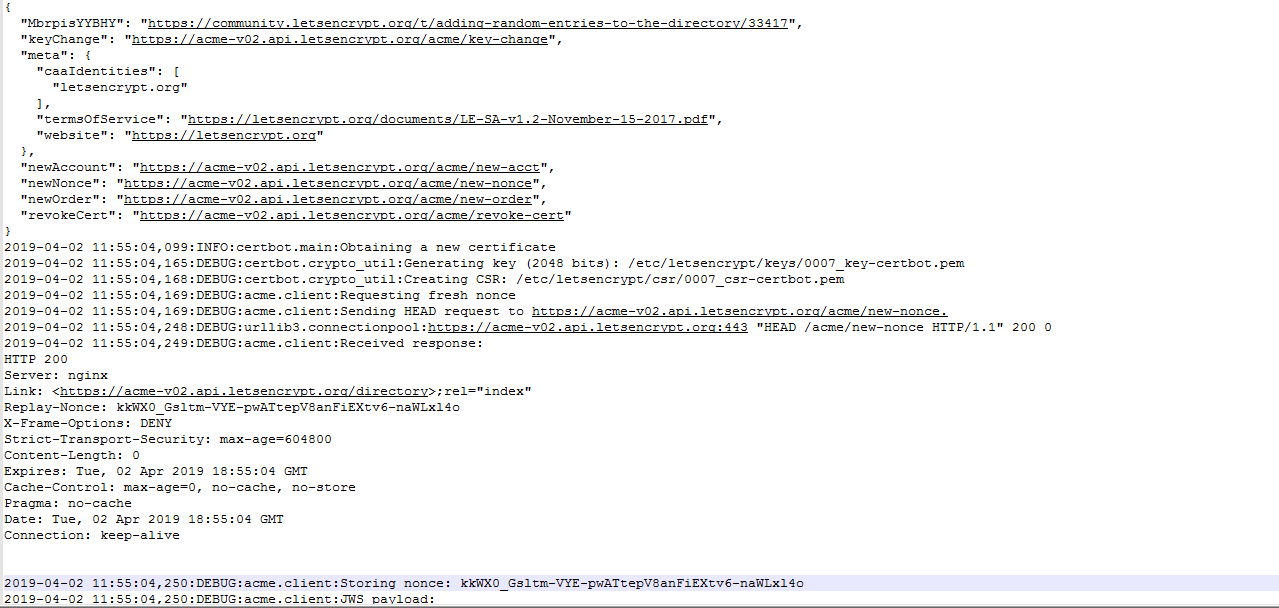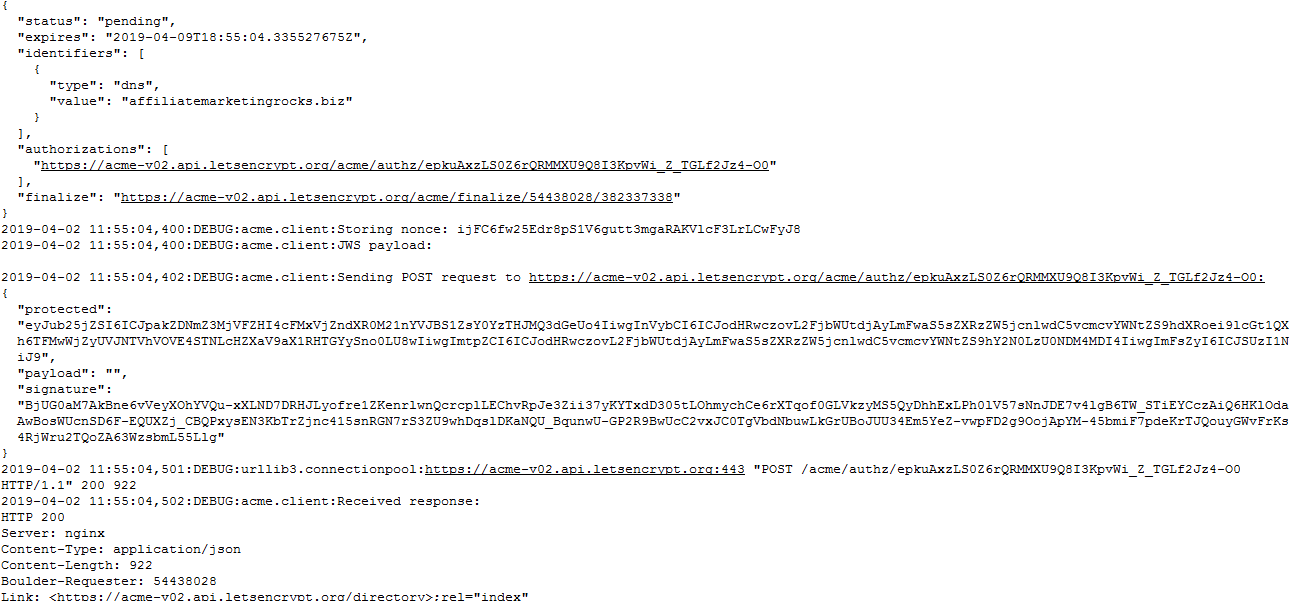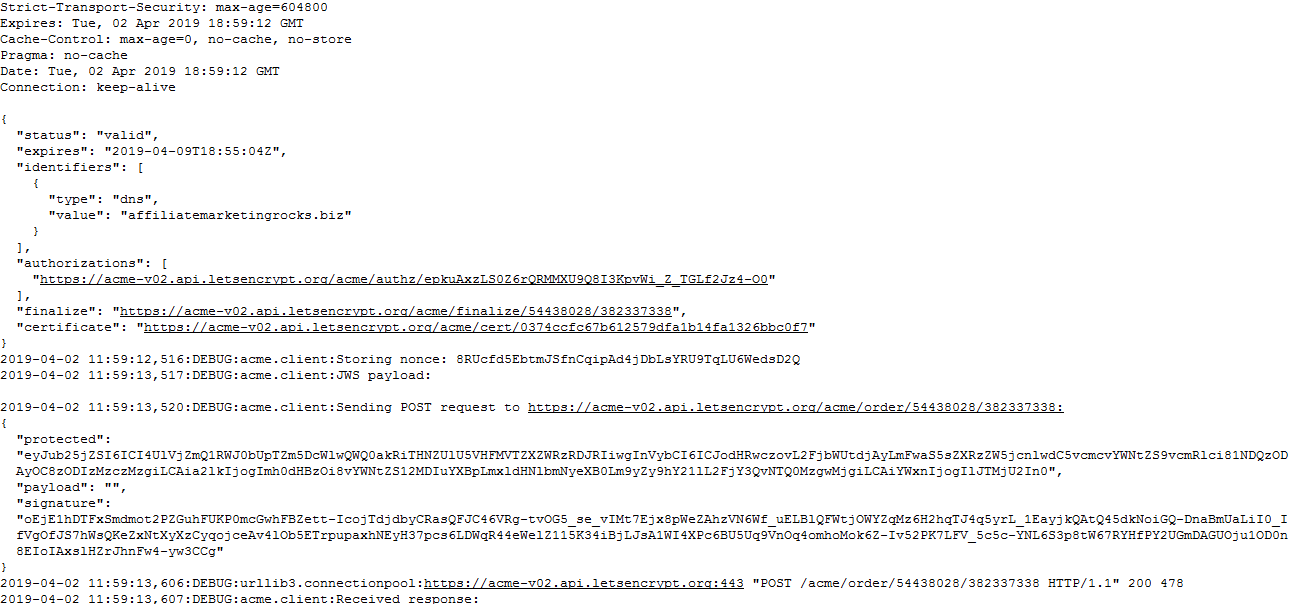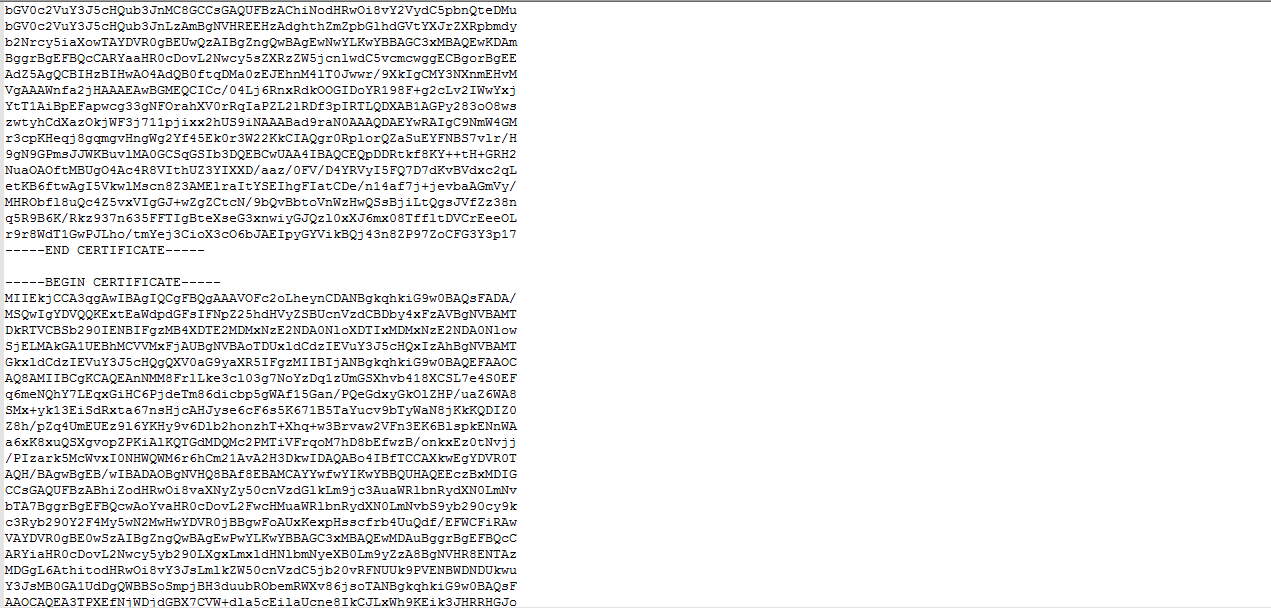Hello sir,
Let me share those rows,
2019-04-02 11:49:14,784:DEBUG:certbot.main:certbot version: 0.32.0
2019-04-02 11:49:14,785:DEBUG:certbot.main:Arguments: [’-n’, ‘–agree-tos’, ‘–email’, ‘prabhu@abacies.com’, ‘–apache’, ‘–apache-server-root’, ‘/etc/apache2/conf’, ‘–apache-challenge-location’, ‘/etc/apache2’, ‘-d’, ‘affiliatemarketingrocks.biz’]
2019-04-02 11:49:14,785:DEBUG:certbot.main:Discovered plugins: PluginsRegistry(PluginEntryPoint#apache,PluginEntryPoint#manual,PluginEntryPoint#nginx,PluginEntryPoint#null,PluginEntryPoint#standalone,PluginEntryPoint#webroot)
2019-04-02 11:49:14,816:DEBUG:certbot.log:Root logging level set at 20
2019-04-02 11:49:14,817:INFO:certbot.log:Saving debug log to /var/log/letsencrypt/letsencrypt.log
2019-04-02 11:49:14,818:DEBUG:certbot.plugins.selection:Requested authenticator apache and installer apache
2019-04-02 11:49:15,507:DEBUG:certbot_apache.configurator:Apache version is 2.4.38
2019-04-02 11:55:03,705:DEBUG:certbot.plugins.selection:Single candidate plugin: * apache
Description: Apache Web Server plugin
Interfaces: IAuthenticator, IInstaller, IPlugin
Entry point: apache = certbot_apache.entrypoint:ENTRYPOINT
Initialized: <certbot_apache.override_centos.CentOSConfigurator object at 0x7fe1ab0307d0>
Prep: True
2019-04-02 11:55:03,707:DEBUG:certbot.plugins.selection:Selected authenticator <certbot_apache.override_centos.CentOSConfigurator object at 0x7fe1ab0307d0> and installer <certbot_apache.override_centos.CentOSConfigurator object at 0x7fe1ab0307d0>
2019-04-02 11:55:04,503:DEBUG:acme.client:Storing nonce: 1otUAccSugNHirvPisNKa2RjTVjc0VPwtOi9RlL5ms0
2019-04-02 11:55:04,504:INFO:certbot.auth_handler:Performing the following challenges:
2019-04-02 11:55:04,504:INFO:certbot.auth_handler:http-01 challenge for affiliatemarketingrocks.biz
2019-04-02 11:56:31,896:DEBUG:certbot_apache.http_01:Adding a temporary challenge validation Include for name: affiliatemarketingrocks.powerblogsystem.us in: /etc/apache2/conf/httpd.conf
2019-04-02 11:56:31,906:DEBUG:certbot_apache.http_01:Adding a temporary challenge validation Include for name: affiliatemarketingrocks.powerblogsystem.us in: /etc/apache2/conf/httpd.conf
2019-04-02 11:56:31,915:DEBUG:certbot_apache.http_01:writing a pre config file with text:
RewriteEngine on
RewriteRule ^/.well-known/acme-challenge/([A-Za-z0-9-_=]+)$ /var/lib/letsencrypt/http_challenges/$1 [END]
2019-04-02 11:56:31,915:DEBUG:certbot_apache.http_01:writing a post config file with text:
<Directory /var/lib/letsencrypt/http_challenges>
Require all granted
<Location /.well-known/acme-challenge>
Require all granted
2019-04-02 11:56:46,360:DEBUG:certbot.reverter:Creating backup of /etc/apache2/conf/httpd.conf
2019-04-02 11:57:37,144:INFO:certbot.auth_handler:Waiting for verification…
2019-04-02 11:57:37,151:DEBUG:acme.client:JWS payload:
{
“type”: “http-01”,
“resource”: “challenge”
}
2019-04-02 11:57:37,194:DEBUG:acme.client:Sending POST request to https://acme-v02.api.letsencrypt.org/acme/challenge/epkuAxzLS0Z6rQRMMXU9Q8I3KpvWi_Z_TGLf2Jz4-O0/14325457574:
{