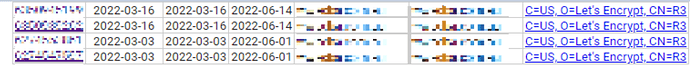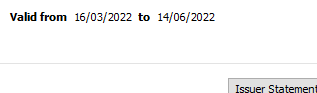Hi,
Thanks for replying me.
I just executed the command you suggested me and I got the following results:
Certbot failed to authenticate some domains (authenticator: apache). The Certificate Authority reported these problems:
Domain: xxxxxx.com.au
Type: connection
Fetching http://xxxxxx.com.au/.well-known/acme-challenge/YkLYBEueTuty_5Wha2LHUoZjLsJA8DNIXQUxvTOHRaw: Timeout during connect (likely firewall problem)
Hint: The Certificate Authority failed to verify the temporary Apache configuration changes made by Certbot. Ensure that the listed domains point to this Apache server and that it is accessible from the internet.
Failed to renew certificate xxxxxx.com.au with error: Some challenges have failed.
All simulated renewals failed. The following certificates could not be renewed:
/etc/letsencrypt/live/xxxxxx.com.au/fullchain.pem (failure)
1 renew failure(s), 0 parse failure(s)
I also check the log file and I got this:
2022-06-03 02:30:13,298:DEBUG:certbot._internal.error_handler:Calling registered functions
2022-06-03 02:30:13,298:INFO:certbot._internal.auth_handler:Cleaning up challenges
2022-06-03 02:30:13,444:ERROR:certbot._internal.renewal:Failed to renew certificate xxxxxx.com.au with error: Some challenges have failed.
2022-06-03 02:30:13,445:DEBUG:certbot._internal.renewal:Traceback was:
Traceback (most recent call last):
File "/snap/certbot/2035/lib/python3.8/site-packages/certbot/_internal/renewal.py", line 484, in handle_renewal_request
main.renew_cert(lineage_config, plugins, renewal_candidate)
File "/snap/certbot/2035/lib/python3.8/site-packages/certbot/_internal/main.py", line 1541, in renew_cert
renewed_lineage = _get_and_save_cert(le_client, config, lineage=lineage)
File "/snap/certbot/2035/lib/python3.8/site-packages/certbot/_internal/main.py", line 129, in _get_and_save_cert
renewal.renew_cert(config, domains, le_client, lineage)
File "/snap/certbot/2035/lib/python3.8/site-packages/certbot/_internal/renewal.py", line 344, in renew_cert
new_cert, new_chain, new_key, _ = le_client.obtain_certificate(domains, new_key)
File "/snap/certbot/2035/lib/python3.8/site-packages/certbot/_internal/client.py", line 441, in obtain_certificate
orderr = self._get_order_and_authorizations(csr.data, self.config.allow_subset_of_names)
File "/snap/certbot/2035/lib/python3.8/site-packages/certbot/_internal/client.py", line 493, in _get_order_and_authorizations
authzr = self.auth_handler.handle_authorizations(orderr, self.config, best_effort)
File "/snap/certbot/2035/lib/python3.8/site-packages/certbot/_internal/auth_handler.py", line 106, in handle_authorizations
self._poll_authorizations(authzrs, max_retries, best_effort)
File "/snap/certbot/2035/lib/python3.8/site-packages/certbot/_internal/auth_handler.py", line 206, in _poll_authorizations
raise errors.AuthorizationError('Some challenges have failed.')
certbot.errors.AuthorizationError: Some challenges have failed.
2022-06-03 02:30:13,447:DEBUG:certbot._internal.display.obj:Notifying user:
2022-06-03 02:30:13,448:ERROR:certbot._internal.renewal:All simulated renewals failed. The following certificates could not be renewed:
2022-06-03 02:30:13,448:ERROR:certbot._internal.renewal: /etc/letsencrypt/live/xxxxxx.com.au/fullchain.pem (failure)
2022-06-03 02:30:13,448:DEBUG:certbot._internal.display.obj:Notifying user: - - - - - - - - - - - - - - - - - - - - - - - - - - - - - - - - - - - - - - - -
2022-06-03 02:30:13,448:DEBUG:certbot._internal.log:Exiting abnormally:
Traceback (most recent call last):
File "/snap/certbot/2035/bin/certbot", line 8, in
sys.exit(main())
File "/snap/certbot/2035/lib/python3.8/site-packages/certbot/main.py", line 19, in main
return internal_main.main(cli_args)
File "/snap/certbot/2035/lib/python3.8/site-packages/certbot/_internal/main.py", line 1744, in main
return config.func(config, plugins)
File "/snap/certbot/2035/lib/python3.8/site-packages/certbot/_internal/main.py", line 1630, in renew
renewal.handle_renewal_request(config)
File "/snap/certbot/2035/lib/python3.8/site-packages/certbot/_internal/renewal.py", line 510, in handle_renewal_request
raise errors.Error(
certbot.errors.Error: 1 renew failure(s), 0 parse failure(s)
2022-06-03 02:30:13,448:ERROR:certbot._internal.log:1 renew failure(s), 0 parse failure(s)
I can't share the domain name here, sorry. If there is a way to share it privately, I'll be happy to do it.
Also, I check the health using the website you send to me, and everything was ok.
Thank you
![]()