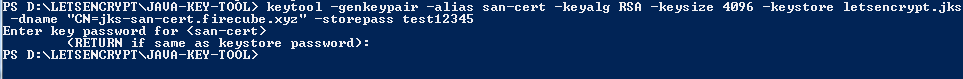Add a second RSA 4096 key - (san-cert)
We are now going to add a second key to the JKS.
Note: this is not a required step for most installs however to understand JKS functionality fully and the purpose of aliases it's good to have two keys (and refer to them in the tomcat config)
Command:
keytool -genkeypair -alias san-cert -keyalg RSA -keysize 4096 -keystore letsencrypt.jks -dname "CN=jks-san-cert.firecube.xyz" -storepass test12345