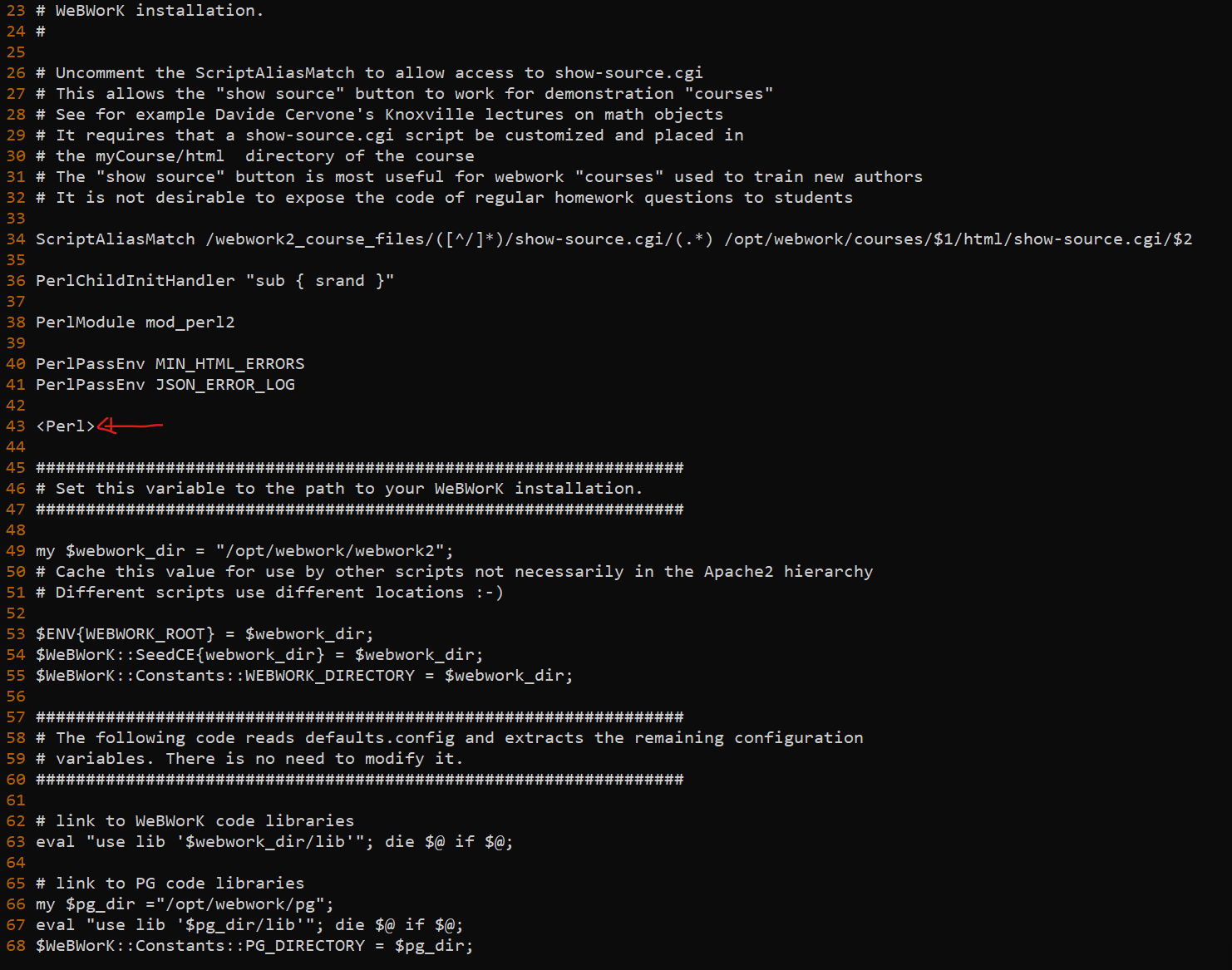Hello, I am having this error when trying to renew the certificate. Could someone help me please?
My domain is: https://webwork.uprm.edu/
I ran this command: $sudo certbot renew
It produced this output:
Saving debug log to /var/log/letsencrypt/letsencrypt.log
- - - - - - - - - - - - - - - - - - - - - - - - - - - - - - - - - - - - - - - -
Processing /etc/letsencrypt/renewal/webwork.uprm.edu.conf
- - - - - - - - - - - - - - - - - - - - - - - - - - - - - - - - - - - - - - - -
Cert is due for renewal, auto-renewing...
Could not choose appropriate plugin: The apache plugin is not working; there may be problems with your existing configuration.
The error was: PluginError('There has been an error in parsing the file /etc/httpd/conf.d/webwork.conf on line 43: Syntax error',)
Failed to renew certificate webwork.uprm.edu with error: The apache plugin is not working; there may be problems with your existing configuration.
The error was: PluginError('There has been an error in parsing the file /etc/httpd/conf.d/webwork.conf on line 43: Syntax error',)
- - - - - - - - - - - - - - - - - - - - - - - - - - - - - - - - - - - - - - - -
All renewals failed. The following certificates could not be renewed:
/etc/letsencrypt/live/webwork.uprm.edu/fullchain.pem (failure)
- - - - - - - - - - - - - - - - - - - - - - - - - - - - - - - - - - - - - - - -
1 renew failure(s), 0 parse failure(s)
My web server is (include version):
$httpd -v
Server version: Apache/2.4.6 (CentOS)
Server built: Mar 24 2022 14:57:57
$ httpd -V
[Tue Oct 18 10:44:44.475675 2022] [so:warn] [pid 11827] AH01574: module status_module is already loaded, skipping
AH00526: Syntax error on line 212 of /etc/httpd/conf.d/ssl.conf:
SSLCertificateFile: file '/etc/letsencrypt/live/webwork.uprm.edu/cert.pem' does not exist or is empty
The operating system my web server runs on is (include version):
$ cat /etc/centos-release
CentOS Linux release 7.9.2009 (Core)
My hosting provider, if applicable, is: The university UPRM
I can login to a root shell on my machine (yes or no, or I don't know): yes
I'm using a control panel to manage my site (no, or provide the name and version of the control panel): no
The version of my client is (e.g. output of certbot --version or certbot-auto --version if you're using Certbot):
$ certbot --version
certbot 1.11.0
Some of the file content around line 43 is:
And also include apachectl configtest output:
[*********@webwork conf.d]$ sudo apachectl configtest
[sudo] password for *********:
[Tue Oct 18 11:23:30.270541 2022] [so:warn] [pid 12190] AH01574: module status_module is already loaded, skipping
webwork.apache2-config: webwork_server_admin_email for reporting bugs has been set to edwin.florez@upr.edu in site.conf
webwork.apache2-config: WeBWorK server is starting
webwork.apache2-config: WeBWorK root directory set to /opt/webwork/webwork2 in webwork2/conf/webwork.apache2-config
webwork.apache2-config: The following locations and urls are set in webwork2/conf/site.conf
webwork.apache2-config: PG root directory set to /opt/webwork/pg
webwork.apache2-config: WeBWorK server userID is apache
webwork.apache2-config: WeBWorK server groupID is apache
webwork.apache2-config: The webwork url on this site is https://webwork.uprm.edu/webwork2
webwork.apache2-config: The webwork smtp server address is localhost
webwork.apache2-config: The webwork smtp server port is
webwork.apache2-config: The webwork smtp server protocol is 'not ssl'
WebworkSOAP::WSDL: webwork_directory set to /opt/webwork/webwork2 via $WeBWorK::Constants::WEBWORK_DIRECTORY set in webwork.apache2-config
WebworkSOAP::WSDL: rpc_url set to https://webwork.uprm.edu/webwork2_rpc
WebworkWebservice: webwork_directory set to /opt/webwork/webwork2 via $WeBWorK::Constants::WEBWORK_DIRECTORY set in webwork.apache2-config
Syntax OK