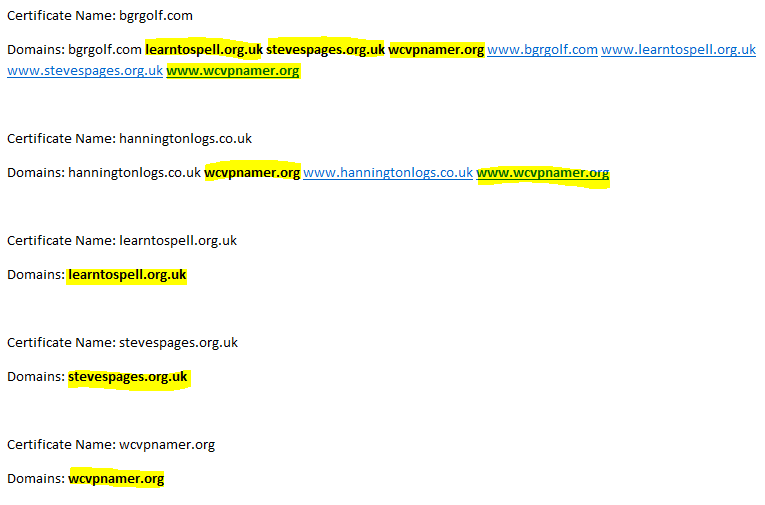My domain is: hanningtonlogs.co.uk and wcvpnamer.org
I ran this command: sudo certbot renew --apache
It produced this output: The following certificates could not be renewed:
/etc/letsencrypt/live/hanningtonlogs.co.uk/fullchain.pem (failure)
My web server is (include version): Apache/2.4.52 (Ubuntu)
The operating system my web server runs on is (include version): Ubuntu 22.04
My hosting provider, if applicable, is: AWS EC2 instance
I can login to a root shell on my machine (yes or no, or I don't know): yes
I'm using a control panel to manage my site (no, or provide the name and version of the control panel): no
The version of my client is (e.g. output of certbot --version or certbot-auto --version if you're using Certbot): certbot 1.31.0
I have a server which was serving 5 domain and now is serving 4 domains because one of the domains (hanningtonlogs.co.uk) has expired and I no longer want it. It seems, from sudo certbot certificates that the Let's Encrypt certificate for hanningtonlogs.co.uk is also the certificate for wcvpnamer.org. That certificate only has 15 days left so I want to renew it for wcvpnamer.org but I no longer want it to be certifying hanningtonlogs.co.uk
I have run sudo a2dissite hanningtonlogs.co.uk.conf and sudo a2dissite hanningtonlogs.co.uk-le-ssl.conf so there is no reference to hanningtonlogs.co.uk in /etc/apache2/sites-enabled.
If I run sudo certbot renew --apache it fails to renew the certificate for wcvpnamer.org presumably because hanningtonlogs.co.uk no longer exists.
If I run sudo certbot renew --apache I get: Failed to renew certificate hanningtonlogs.co.uk with error: Some challenges have failed.
I guess I could temporarily sudo a2dissite wcvpnamer.org.conf and sudo a2dissite wcvpnamer.org.-le-ssl.conf. Then delete the hanningtonlogs.co.uk certificate and then sudo a2ensite wcvpnamer.org.conf and same for -le-ssl.conf. Then run sudo certbot --apache to create a new certificate for wcvpnamer.org
Please could you advise me on my best course of action and any explanations you think I would benefit from.