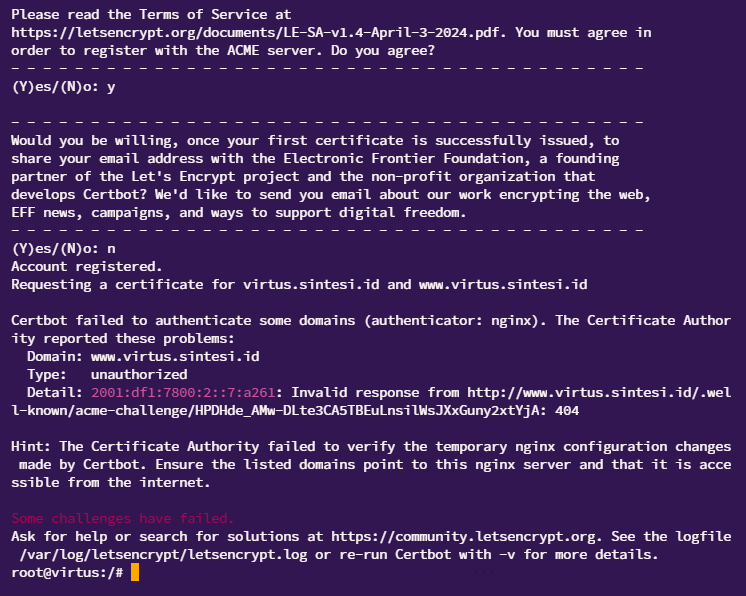Please fill out the fields below so we can help you better. Note: you must provide your domain name to get help. Domain names for issued certificates are all made public in Certificate Transparency logs (e.g. crt.sh | example.com), so withholding your domain name here does not increase secrecy, but only makes it harder for us to provide help.
My domain is: virtus.sintesi.id
I ran this command:
sudo certbot --nginx -d virtus.sintesi.id -d www.virtus.sintesi.id -v
It produced this output:
Date: Tue, 23 Apr 2024 16:48:53 GMT
Content-Type: application/json
Content-Length: 1224
Connection: keep-alive
Boulder-Requester: 1688703877
Cache-Control: public, max-age=0, no-cache
Link: https://acme-v02.api.letsencrypt.org/directory;rel="index"
Replay-Nonce: 1Th9Qjup2T-NWcSFALUCHzeTtls-spio4H6_2siuq91Vwvx7THA
X-Frame-Options: DENY
Strict-Transport-Security: max-age=604800
{
"identifier": {
"type": "dns",
"value": "www.virtus.sintesi.id"
},
"status": "invalid",
"expires": "2024-04-30T16:48:49Z",
"challenges": [
{
"type": "http-01",
"status": "invalid",
"error": {
"type": "urn:ietf:params:acme:error:unauthorized",
"detail": "2001:df1:7800:2::7:a261: Invalid response from http://www.virtus.sintesi.id/.well-known/acme-challenge/qOL1O6b_UY-OaG0SQDhjedMUdftldNc3Xjz_u2KQtmA: 404",
"status": 403
},
"url": "https://acme-v02.api.letsencrypt.org/acme/chall-v3/342119717897/nHZQfQ",
"token": "qOL1O6b_UY-OaG0SQDhjedMUdftldNc3Xjz_u2KQtmA",
"validationRecord": [
{
"url": "http://www.virtus.sintesi.id/.well-known/acme-challenge/qOL1O6b_UY-OaG0SQDhjedMUdftldNc3Xjz_u2KQtmA",
"hostname": "www.virtus.sintesi.id",
"port": "80",
"addressesResolved": [
"203.194.113.93",
"2001:df1:7800:2::7:a261"
],
"addressUsed": "2001:df1:7800:2::7:a261",
"resolverAddrs": [
"A:10.0.12.85:31867",
"AAAA:10.0.12.86:22378"
]
}
],
"validated": "2024-04-23T16:48:51Z"
}
]
}
2024-04-23 16:48:53,399:DEBUG:acme.client:Storing nonce: 1Th9Qjup2T-NWcSFALUCHzeTtls-spio4H6_2siuq91Vwvx7THA
2024-04-23 16:48:53,399:INFO:certbot._internal.auth_handler:Challenge failed for domain virtus.sintesi.id
2024-04-23 16:48:53,400:INFO:certbot._internal.auth_handler:Challenge failed for domain www.virtus.sintesi.id
2024-04-23 16:48:53,400:INFO:certbot._internal.auth_handler:http-01 challenge for virtus.sintesi.id
2024-04-23 16:48:53,400:INFO:certbot._internal.auth_handler:http-01 challenge for www.virtus.sintesi.id
2024-04-23 16:48:53,401:DEBUG:certbot._internal.display.obj:Notifying user:
Certbot failed to authenticate some domains (authenticator: nginx). The Certificate Authority reported these problems:
Domain: virtus.sintesi.id
Type: unauthorized
Detail: 2001:df1:7800:2::7:a261: Invalid response from http://virtus.sintesi.id/.well-known/acme-challenge/H5kLSayyuX8L_MXZu_NoMdgRYgCEMX1RmgRBJKv_WpA: 404
Domain: www.virtus.sintesi.id
Type: unauthorized
Detail: 2001:df1:7800:2::7:a261: Invalid response from http://www.virtus.sintesi.id/.well-known/acme-challenge/qOL1O6b_UY-OaG0SQDhjedMUdftldNc3Xjz_u2KQtmA: 404
Hint: The Certificate Authority failed to verify the temporary nginx configuration changes made by Certbot. Ensure the listed domains point to this nginx server and that it is accessible from the internet.
2024-04-23 16:48:53,402:DEBUG:certbot._internal.error_handler:Encountered exception:
Traceback (most recent call last):
File "/usr/lib/python3/dist-packages/certbot/_internal/auth_handler.py", line 90, in handle_authorizations
self._poll_authorizations(authzrs, max_retries, best_effort)
File "/usr/lib/python3/dist-packages/certbot/_internal/auth_handler.py", line 178, in _poll_authorizations
raise errors.AuthorizationError('Some challenges have failed.')
certbot.errors.AuthorizationError: Some challenges have failed.
2024-04-23 16:48:53,402:DEBUG:certbot._internal.error_handler:Calling registered functions
2024-04-23 16:48:53,402:INFO:certbot._internal.auth_handler:Cleaning up challenges
2024-04-23 16:48:54,525:DEBUG:certbot._internal.log:Exiting abnormally:
Traceback (most recent call last):
File "/usr/bin/certbot", line 33, in
sys.exit(load_entry_point('certbot==1.21.0', 'console_scripts', 'certbot')())
File "/usr/lib/python3/dist-packages/certbot/main.py", line 15, in main
return internal_main.main(cli_args)
File "/usr/lib/python3/dist-packages/certbot/_internal/main.py", line 1574, in main
return config.func(config, plugins)
File "/usr/lib/python3/dist-packages/certbot/_internal/main.py", line 1287, in run
new_lineage = _get_and_save_cert(le_client, config, domains,
File "/usr/lib/python3/dist-packages/certbot/_internal/main.py", line 133, in _get_and_save_cert
lineage = le_client.obtain_and_enroll_certificate(domains, certname)
File "/usr/lib/python3/dist-packages/certbot/_internal/client.py", line 459, in obtain_and_enroll_certificate
cert, chain, key, _ = self.obtain_certificate(domains)
File "/usr/lib/python3/dist-packages/certbot/_internal/client.py", line 389, in obtain_certificate
orderr = self._get_order_and_authorizations(csr.data, self.config.allow_subset_of_names)
File "/usr/lib/python3/dist-packages/certbot/_internal/client.py", line 439, in _get_order_and_authorizations
authzr = self.auth_handler.handle_authorizations(orderr, self.config, best_effort)
File "/usr/lib/python3/dist-packages/certbot/_internal/auth_handler.py", line 90, in handle_authorizations
self._poll_authorizations(authzrs, max_retries, best_effort)
File "/usr/lib/python3/dist-packages/certbot/_internal/auth_handler.py", line 178, in _poll_authorizations
raise errors.AuthorizationError('Some challenges have failed.')
certbot.errors.AuthorizationError: Some challenges have failed.
2024-04-23 16:48:54,526:ERROR:certbot._internal.log:Some challenges have failed.
My web server is (include version): nginx/1.18.0 (Ubuntu)
The operating system my web server runs on is (include version): Ubuntu 22
My hosting provider, if applicable, is: rumahweb.com
I can login to a root shell on my machine (yes or no, or I don't know): Yes
I'm using a control panel to manage my site (no, or provide the name and version of the control panel): no
The version of my client is (e.g. output of certbot --version or certbot-auto --version if you're using Certbot): certbot 1.21.0
Im sorry if someone ever posting this problem, I already search and googling, try to restore too many times to try every way I can find but still not work. Please help me Im new on this.