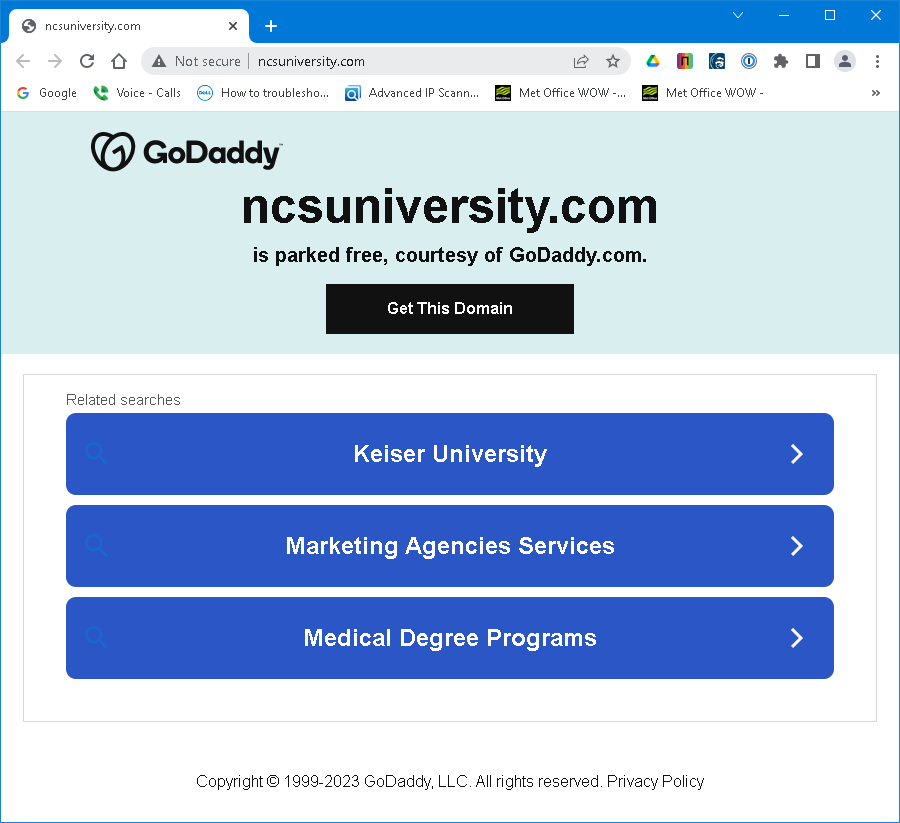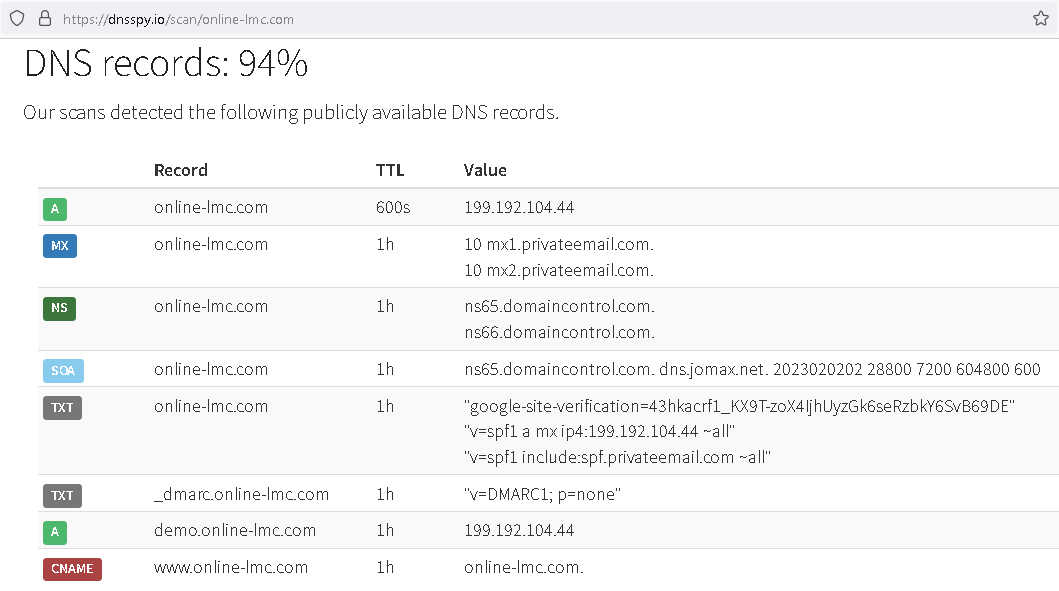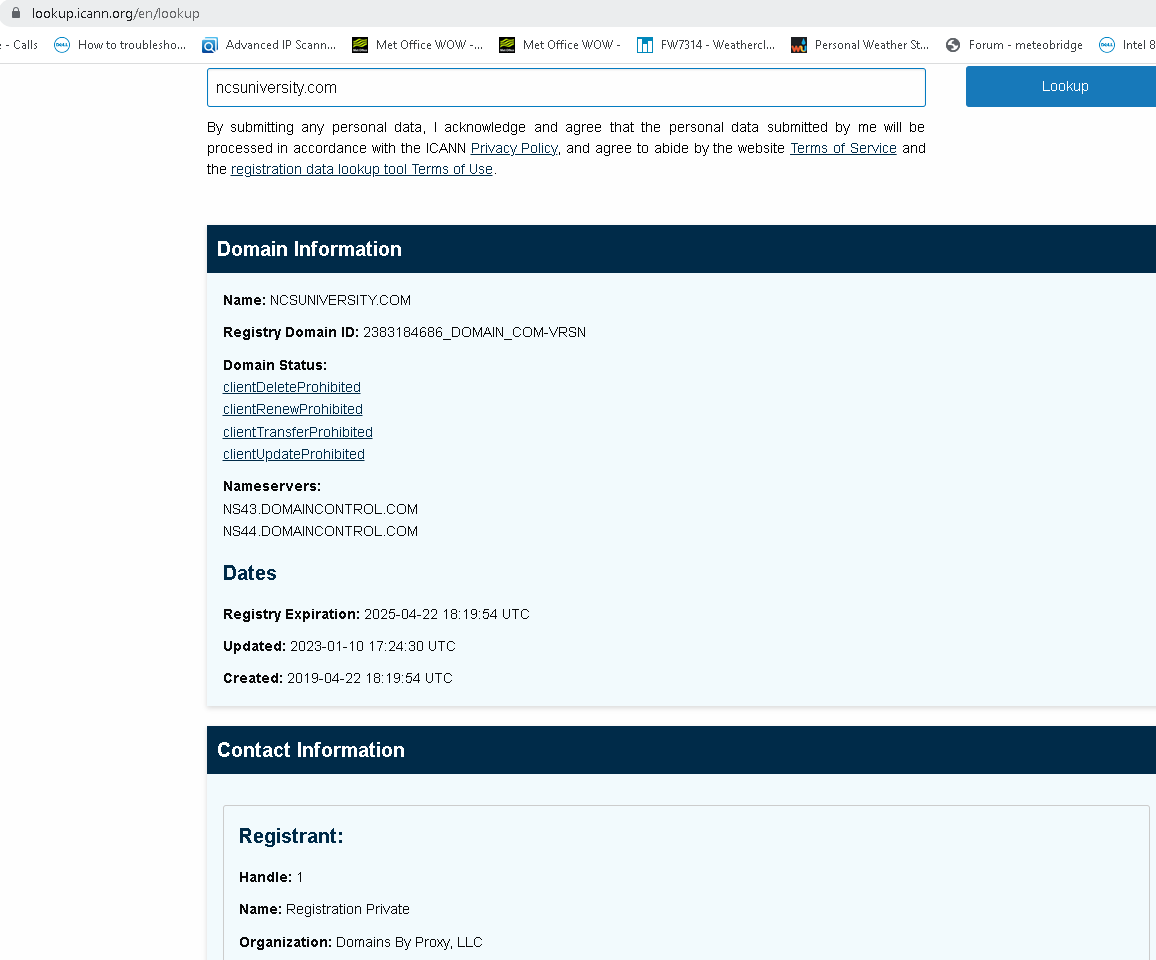pkmyta
February 16, 2023, 4:11pm
1
My domain is: online-lmc.com
My customer wants to forward his secured subdomain at ncsuniversity.com to our secured sub domain at online-lmc.com . In other words, https://sub1.ncsuniversity.com forwards to https://sub2.online-lmc.com . The CNAME forward sends a Page 403 error. He can forward non secured http: //sub1.ncsuniversity.com forwards to https://sub2.online-lmc.com .
Can we edit our SSL certifcate and add his domain as a wildcard or alias so he can submit the secured foward?
If so, any help on how to edit a certificate would be very appreciated.
Osiris
February 16, 2023, 4:42pm
2
Certificates cannot be "edited" per se, as that would violate the existing signature. But it's very much possible to request a new certificate which would include the hostnames of the previous certificate and have a few more added. Let's Encrypt certificates can contain up to 100 hostnames.
4 Likes
pkmyta
February 16, 2023, 5:41pm
3
That's excellent information, thank you very much. Off to my programmer now!!
rg305
February 16, 2023, 10:14pm
4
CNAMEs have nothing to do with protocols/ports - Like: HTTP and HTTPS.sub1.ncsuniversity.com]sub2.online-lmc.com]HTTPS://sub1.ncsuniversity.com/ to work.sub1.ncsuniversity.comHTTP-01 authentication request and new cert issuance.
Otherwise, they would have to proxy:https://sub1.ncuniversity.com/ [using one of their servers (with that cert)]https://sub2.online-lmc.com
3 Likes
pkmyta
February 17, 2023, 12:20am
5
Rudy, thanks as well for this valuable information.
My technician does not like this sort of challenge, would someone like to be hired to assist me?
2 Likes
Hello @pkmyta
For each in online-lmc.com , ncsuniversity.com , sub1.ncsuniversity.com , sub2.online-lmc.com , etc.
Please fill out the fields below so we can help you better , if applicable.
The domain name is:
My web server is (include version):
The operating system my web server runs on is (include version):
The authoritative DNS Name Servers:
My hosting provider, if applicable, is:
I can login to a root shell on my machine (yes or no, or I don't know):
I'm using a control panel to manage my site (no, or provide the name and version of the control panel):
The version of my client is (e.g. output of certbot --version or certbot-auto --version if you're using Certbot):
Then if you can list out the name mappings.
2 Likes
I see Godaddy is involved, please read and all its links:
2 Likes
Some supplemental quick information on the 2 domain names:
$ curl -Ii http://online-lmc.com/
HTTP/1.1 301 Moved Permanently
Content-Length: 0
Content-Type: text/html; charset=UTF-8
Location: https://online-lmc.com/
Server: Microsoft-IIS/10.0
X-Powered-By: PHP/7.1.29
Set-Cookie: _learn_press_session_a8d8156af8ed1f3c5dfaad99e685c917=8f94ceae83cdebc6a7b8a0d701628c7b%7C%7C1676770146%7C%7C02061f23fc42e06202650cf52f04d0ba; expires=Sun, 19-Feb-2023 01:29:06 GMT; Max-Age=172797; path=/; secure
Set-Cookie: _wordpress_lp_guest=f29e883e9dad50ad0c25f46ddf485395; expires=Fri, 17-Feb-2023 02:29:09 GMT; Max-Age=3600; path=/; secure
X-Redirect-By: WordPress
X-Powered-By: ASP.NET
Date: Fri, 17 Feb 2023 01:29:09 GMT
$ curl -Ii https://online-lmc.com/
HTTP/2 200
content-length: 0
content-type: text/html; charset=UTF-8
last-modified: Thu, 16 Feb 2023 16:16:51 GMT
server: Microsoft-IIS/10.0
x-powered-by: PHP/7.1.29
x-powered-by: ASP.NET
date: Fri, 17 Feb 2023 01:29:16 GMT
2 Likes
linkp
February 17, 2023, 2:11am
10
This sounds exactly like the type of setup that Cloudflare for SaaS is designed for.
3 Likes
system
March 19, 2023, 2:12am
11
This topic was automatically closed 30 days after the last reply. New replies are no longer allowed.