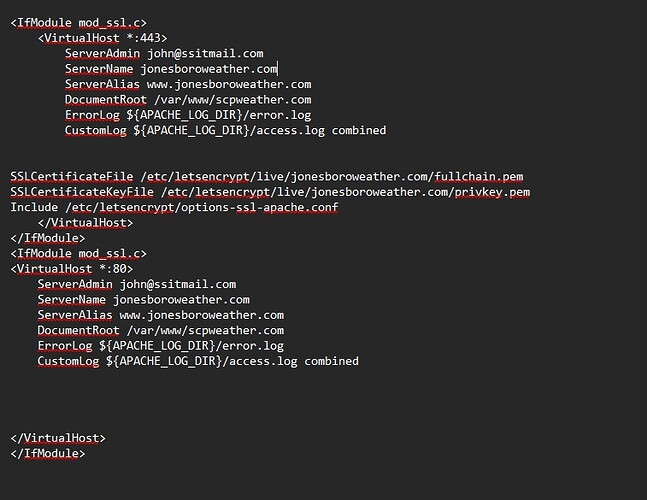Please fill out the fields below so we can help you better. Note: you must provide your domain name to get help. Domain names for issued certificates are all made public in Certificate Transparency logs (e.g. https://crt.sh/?q=example.com), so withholding your domain name here does not increase secrecy, but only makes it harder for us to provide help.
My domain is: Jonesboroweather.com
I ran this command: sudo certbot certificates
It produced this output: It Does return 5 valid Certs
I get Assessment failed: No secure protocols supported, when I run a test from SSL Labs
My web server is (include version):Apache/2.4.62 (Ubuntu)The operating system my web server runs on is (include version): Ubunto 24.04.3
My hosting provider, if applicable, is: NA Server is local on site
I can login to a root shell on my machine (yes or no, or I don't know): yes
I'm using a control panel to manage my site (no, or provide the name and version of the control panel): no Control Panel unless I am in WEBMIN
The version of my client is (e.g. output of certbot --version or certbot-auto --version if you're using Certbot): 2.9.0
This did work for a couple years Just dont know where it broke
In Case this helps
$ apache2ctl -S
VirtualHost configuration:
*:443 is a NameVirtualHost
default server hurricanepub.com (/etc/apache2/sites-enabled/hurricanepub.com.conf:1)
port 443 namevhost hurricanepub.com (/etc/apache2/sites-enabled/hurricanepub.com.conf:1)
port 443 namevhost jonesboroweather.com (/etc/apache2/sites-enabled/jonesboroweather.com-le-ssl.conf:2)
alias www.jonesboroweather.com
port 443 namevhost scpweather.com (/etc/apache2/sites-enabled/scpweather.com-le-ssl.conf:2)
alias www.scpweather.com
port 443 namevhost speed-stream.com (/etc/apache2/sites-enabled/speed-stream.com.conf:20)
:80 is a NameVirtualHost
default server 192.168.2.13 (/etc/apache2/sites-enabled/000-local.conf:1)
port 80 namevhost 192.168.2.13 (/etc/apache2/sites-enabled/000-local.conf:1)
alias 192.168.2.13
wild alias 192.168.2.
port 80 namevhost jonesboroweather.com (/etc/apache2/sites-enabled/jonesboroweather.com-le-ssl.conf:17)
alias www.jonesboroweather.com
port 80 namevhost scpweather.com (/etc/apache2/sites-enabled/scpweather.com.conf:1)
alias www.scpweather.com
port 80 namevhost speed-stream.com (/etc/apache2/sites-enabled/speed-stream.com.conf:1)
alias www.speed-stream.com
port 80 namevhost hurricanepub.com (/etc/apache2/sites-enabled/webmin.1753459784.conf:1)
ServerRoot: "/etc/apache2"
Main DocumentRoot: "/var/www/html"
Main ErrorLog: "/var/log/apache2/error.log"
Mutex default: dir="/var/run/apache2/" mechanism=default
Mutex mpm-accept: using_defaults
Mutex watchdog-callback: using_defaults
Mutex rewrite-map: using_defaults
Mutex ssl-stapling-refresh: using_defaults
Mutex ssl-stapling: using_defaults
Mutex ssl-cache: using_defaults
PidFile: "/var/run/apache2/apache2.pid"
Define: DUMP_VHOSTS
Define: DUMP_RUN_CFG
User: name="www-data" id=33 not_used
Group: name="www-data" id=33 not_used