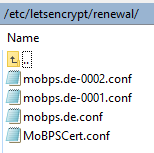Please suggest me for the below issue.
My domain is:mobps.de
I ran this command:sudo certbot renew /sudo certbot --force-renewal
Processing /etc/letsencrypt/renewal/MoBPSCert.conf
Renewing an existing certificate for mobps.de
Failed to renew certificate MoBPSCert with error: urn:ietf:params:acme:error:unauthorized :: The client lacks sufficient authorization :: No suitable certificate product is currently available to this account
Processing /etc/letsencrypt/renewal/mobps.de-0001.conf
Renewal configuration file /etc/letsencrypt/renewal/mobps.de-0001.conf is broken.
The error was: expected /etc/letsencrypt/live/mobps.de-0001/cert.pem to be a symlink
Skipping.
Processing /etc/letsencrypt/renewal/mobps.de.conf
Renewal configuration file /etc/letsencrypt/renewal/mobps.de.conf is broken.
The error was: expected /etc/letsencrypt/live/mobps.de/cert.pem to be a symlink
Skipping.
All renewals failed. The following certificates could not be renewed:
/etc/letsencrypt/live/MoBPSCert/fullchain.pem (failure)
Additionally, the following renewal configurations were invalid:
/etc/letsencrypt/renewal/mobps.de-0001.conf (parsefail)
/etc/letsencrypt/renewal/mobps.de.conf (parsefail)
1 renew failure(s), 2 parse failure(s)
Ask for help or search for solutions at https://community.letsencrypt.org. See the logfile /var/log/letsencrypt/letsencrypt.log or re-run Certbot with -v for more details.
nha@mobps_server:~$ sudo certbot certificates
Saving debug log to /var/log/letsencrypt/letsencrypt.log
Renewal configuration file /etc/letsencrypt/renewal/mobps.de-0001.conf produced an unexpected error: expected /etc/letsencrypt/live/mobps.de-0001/cert.pem to be a symlink. Skipping.
Renewal configuration file /etc/letsencrypt/renewal/mobps.de.conf produced an unexpected error: expected /etc/letsencrypt/live/mobps.de/cert.pem to be a symlink. Skipping.
Found the following certs:
Certificate Name: MoBPSCert
Serial Number: 5f453dd99527754c8a345d38e440e2d4acf
Key Type: ECDSA
Domains: mobps.de
Expiry Date: 2025-06-29 06:57:15+00:00 (VALID: 17 days)
Certificate Path: /etc/letsencrypt/live/MoBPSCert/fullchain.pem
Private Key Path: /etc/letsencrypt/live/MoBPSCert/privkey.pem
The following renewal configurations were invalid:
/etc/letsencrypt/renewal/mobps.de-0001.conf
/etc/letsencrypt/renewal/mobps.de.conf
My web server is (include version):nginx
The operating system my web server runs on is (include version):ubuntu 18.0
My hosting provider, if applicable, is:University of Goettingen
I can login to a root shell on my machine (yes or no, or I don't know):Yes, I'm root user
I'm using a control panel to manage my site (no, or provide the name and version of the control panel):
The version of my client is (e.g. output of certbot --version or certbot-auto --version if you're using Certbot):certbot 4.1.0