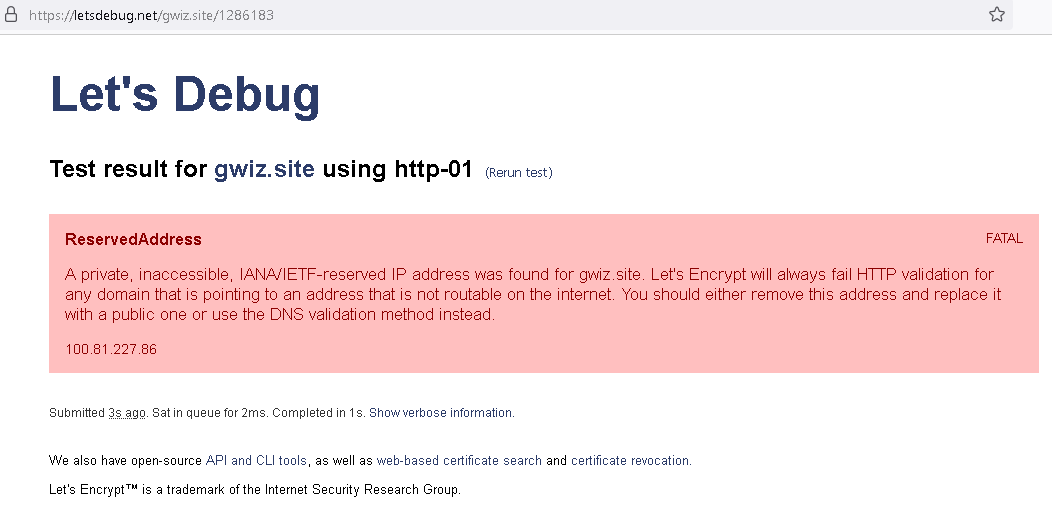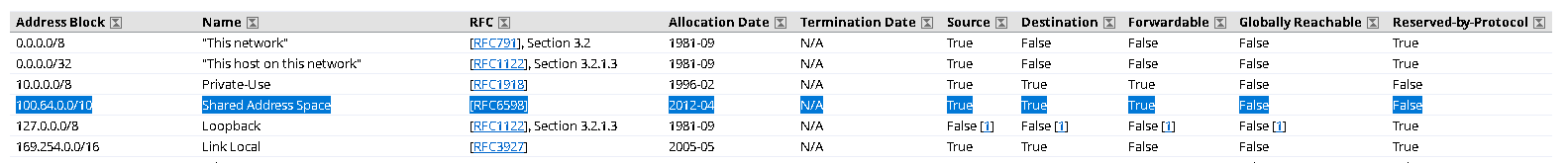Please fill out the fields below so we can help you better. Note: you must provide your domain name to get help. Domain names for issued certificates are all made public in Certificate Transparency logs (e.g. https://crt.sh/?q=example.com), so withholding your domain name here does not increase secrecy, but only makes it harder for us to provide help.
My domain is:gwiz.site
I ran this command:certbot --apache -d gwiz.site
It produced this output:root@nextcloud:/etc/apache2/sites-available# certbot --apache -d gwiz.site
Saving debug log to /var/log/letsencrypt/letsencrypt.log
Requesting a certificate for gwiz.site
Certbot failed to authenticate some domains (authenticator: apache). The Certificate Authority reported these problems:
Domain: gwiz.site
Type: dns
Detail: no valid A records found for gwiz.site; no valid AAAA records found for gwiz.site
Hint: The Certificate Authority failed to verify the temporary Apache configuration changes made by Certbot. Ensure that the listed domains point to this Apache server and that it is accessible from the internet.
Some challenges have failed.
Ask for help or search for solutions at https://community.letsencrypt.org. See the logfile /var/log/letsencrypt/letsencrypt.log or re-run Certbot with -v for more details.
My web server is (include version):Apache/2.4.52 (Ubuntu)
The operating system my web server runs on is (include version):Ubuntu 22.04.1 LTS x86_64
My hosting provider, if applicable, is:(for domain only) godaddy
I can login to a root shell on my machine (yes or no, or I don't know):yes
I'm using a control panel to manage my site (no, or provide the name and version of the control panel): godaddy's dns management
The version of my client is (e.g. output of certbot --version or certbot-auto --version if you're using Certbot):certbot 1.32.0