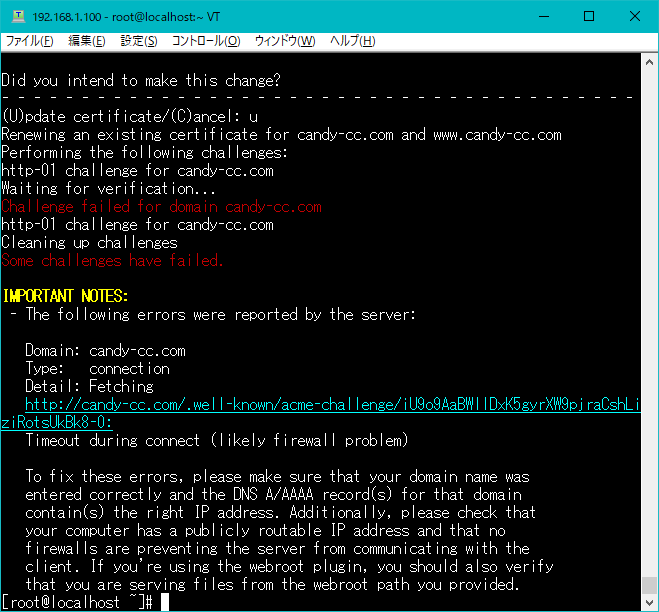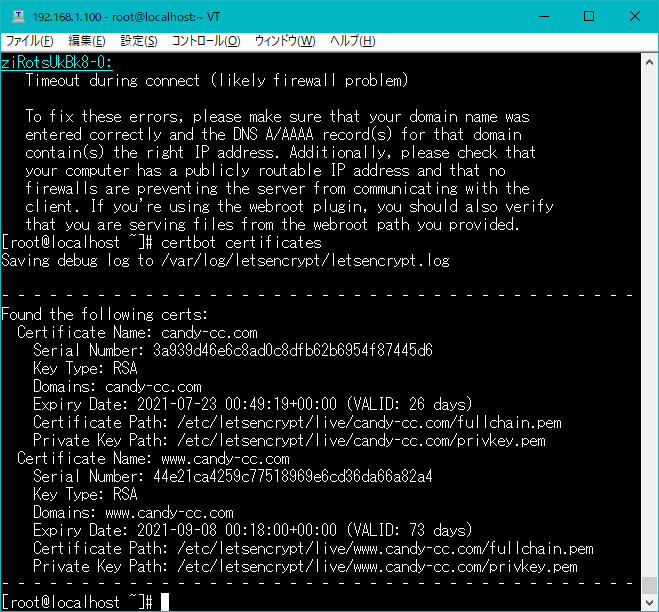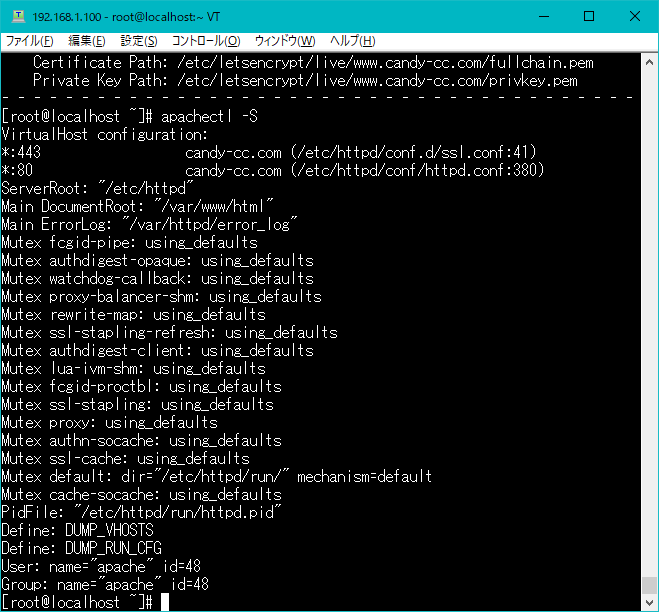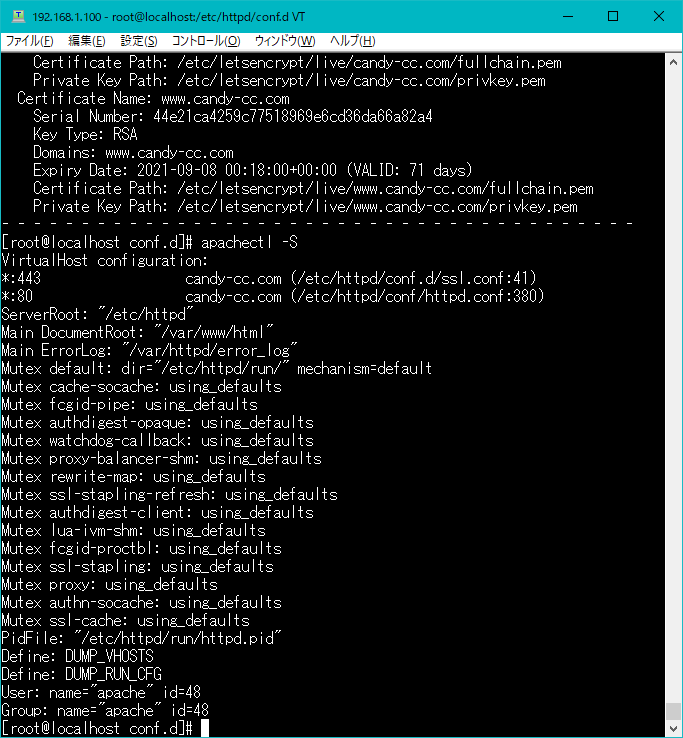I'm editing now, just a minute.
The problem is that:
The HTTPD file serves two names:
ServerName candy-cc.com
ServerAlias www.candy-cc.com
The SSL file also serves the same two names:
[although one name includes the port ":443"]
ServerName candy-cc.com:443
ServerAlias www.candy-cc.com
Here are the updated configuration files:
httpd.txt (12.3 KB)
ssl.txt (9.0 KB)
-
Change their extensions back from
.txtto.confand replace your existing files. -
Reload apache:
sudo httpd -k graceful
- Get the right certificate:
sudo certbot certonly --cert-name candy-cc.com --apache -d "candy-cc.com,www.candy-cc.com" --deploy-hook "httpd -k graceful"
- Please post the outputs of:
sudo certbot certificates
sudo httpd -S
Almost an A+ [LOL]
One thing I would change:
ServerName candy-cc.com:80
to:
ServerName candy-cc.com
or even better:
ServerName CANDY-CC-HOST
And also, after all changes are made and web server is restarted, post the output of:
sudo apachectl -S
I updated the httpd file to:
- Make the "main" ServerName change you recommended
- Comment out the obsolete NameVirtualHost directives
I used the Configuration files that was corrected, but it became an error.
I tried to fix it with my knowledge, but I couldn't fix it.
This is the execute results of the "certbot certonly".
There are two names in each vhost config (candy-cc.com & www.candy-cc.com).
But only one name on each cert.
That means, to cover both names, the HTTPS vhost config requires both certs (something it can't do).
OR
You could get one single cert with both names on it (and just use the single cert).
OR
You could split the HTTPS vhost config into two vhost configs (one for each name - with one cert each).
You shouldn't have needed to change anything in the configuration files I gave you. Doing so has likely caused more problems. If you want this to work, please redownload the configuration files I gave you previously then exactly follow the steps I provided. If you encounter any errors, please post them here, but do not make other changes. It's virtually impossible to remotely debug a configuration when unknown "corrections" are made.
I tried to download it again as you were told.
I think I got a normal result.
I did the same thing last time, but why?
Well, it was good as a result.
Is this the problem solved?
This is the execute results of the "certbot certonly".
Beautiful! ![]()
That is an excellent question, my friend. Possibly floating Apache processes that didn't reload properly. I was beginning to think your webserver was possessed. ![]()
From the many tests I've ran, I can definitively say: YEP! You will want to remove the extra, unneeded certificate you have that only covers www.candy-cc.com:
sudo certbot delete --cert-name www.candy-cc.com
It has been a long road, my friend, but you made it and it really shows:
It was normal working , but when I open up the time, the following errors were shown.
Configuration files have done nothing.
I don't know the cause at all.
Did the IP address of your webserver change? Your webserver is serving a certificate for a completely different domain name.
Is it because my server uses the Dynamic DNS?
Almost certainly so.
When I checked with Nslookup test, the IP address that was directed from the domain name was different from the IP address that was assigned to my network.
If so, does the ssl certificate need to be issued from the No-IP of the Dynamic DNS provider?