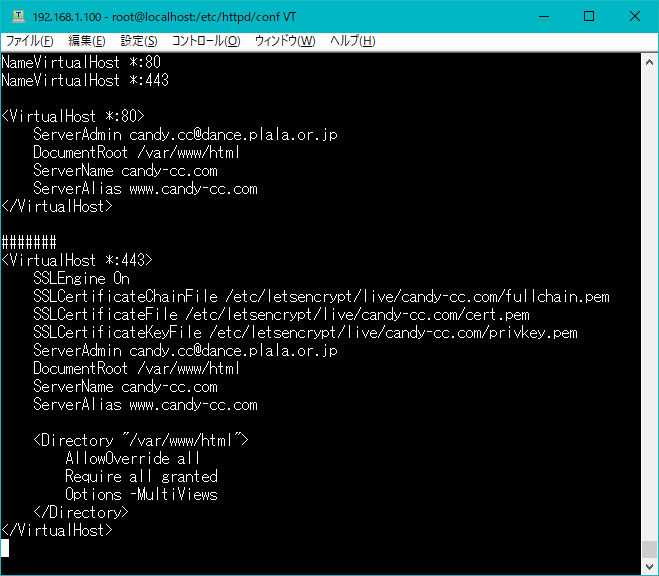Nope. There is most certainly still the same problem in that www.candy-cc.com is still serving a certificate that only covers candy-cc.com. It's not useful to have a certificate for www.candy-cc.com if it's not actually being served.
That is good; but now you have to use the second cert.
What shows?:
apachectl -S
This is a screenshot of the outcome of “apachectl -S”.
I don't understand the meaning of this result.
Is the description of the "httpd.conf" wrong?
I still have poor knowledge of building the server.
I looked into what you said, but I couldn't make out.
Also, errors will not occur at "www.candy-cc.com" as long as I checked.
Both names on port 443 have overlap conflicts and there is no www on port 80 being served.
Please show the files:
/etc/httpd/conf.d/ssl.conf
/etc/httpd/conf.d/httpd.conf
I'm sorry that I'm late.
The previous issue has not yet been resolved.
Now, there was an error on my site, so I took a screen shot.
Do you know the problem with this?
That's why we need you to...
You can just show the outputs of these commands:
sudo cat /etc/httpd/conf.d/ssl.conf
sudo cat /etc/httpd/conf/httpd.conf
It's a part of it. Is it okay?
Well... there are numerous problems in there. Can you make a copy of /etc/httpd/conf/httpd.conf named httpd.txt and a copy of /etc/httpd/conf.d/ssl.conf named ssl.txt then use the upload button here to upload the whole files. I want to be sure the corrections that I give you are exact and don't conflict with anything, so I would prefer to just edit the files directly rather than try to retype them from screenshots.
I'm very sorry to bother you so much.
Thank you for being so kind.
I tried to upload, but I uploaded it to Google Drive because I couldn't.
this is the URL.
Google Drive
That's a perfectly acceptable way, my friend. 
Let me take a look here...

The HTTPD file contains a virtual host for port 443:
[abbreviated]
<VirtualHost *:443>
SSLEngine On
SSLCertificateChainFile /etc/letsencrypt/live/candy-cc.com/fullchain.pem
SSLCertificateFile /etc/letsencrypt/live/candy-cc.com/cert.pem
SSLCertificateKeyFile /etc/letsencrypt/live/candy-cc.com/privkey.pem
ServerAdmin candy.cc@dance.plala.or.jp
DocumentRoot /var/www/html
ServerName candy-cc.com
ServerAlias www.candy-cc.com
<Directory "/var/www/html">
AllowOverride all
Require all granted
Options -MultiViews
</Directory>
</VirtualHost>
and the SSL file also contains a virtual host for port 443:
[abbreviated]
<VirtualHost *:443>
ServerName candy-cc.com:443
DocumentRoot "/var/www/html"
ErrorLog logs/ssl_error_log
TransferLog logs/ssl_access_log
LogLevel warn
SSLEngine on
SSLHonorCipherOrder on
SSLCipherSuite PROFILE=SYSTEM
SSLProxyCipherSuite PROFILE=SYSTEM
<FilesMatch "\.(cgi|shtml|phtml|php)$">
SSLOptions +StdEnvVars
</FilesMatch>
<Directory "/var/www/cgi-bin">
SSLOptions +StdEnvVars
</Directory>
<Directory "/var/www/html">
Options FollowSymLinks
AllowOverride All
Order deny,allow
Allow from all
</Directory>
BrowserMatch "MSIE [2-5]"nokeepalive ssl-unclean-shutdown downgrade-1.0 force-response-1.0
CustomLog logs/ssl_request_log "%t %h %{SSL_PROTOCOL}x %{SSL_CIPHER}x \"%r\" %b"
ServerAlias www.candy-cc.com
Include /etc/letsencrypt/options-ssl-apache.conf
SSLCertificateFile /etc/letsencrypt/live/candy-cc.com/cert.pem
SSLCertificateKeyFile /etc/letsencrypt/live/candy-cc.com/privkey.pem
SSLCertificateChainFile /etc/letsencrypt/live/candy-cc.com/chain.pem
</VirtualHost>